The Flipgrid Shorts Camera is packed with possibilities. Check out some of the new features and get started creating! Mike ...

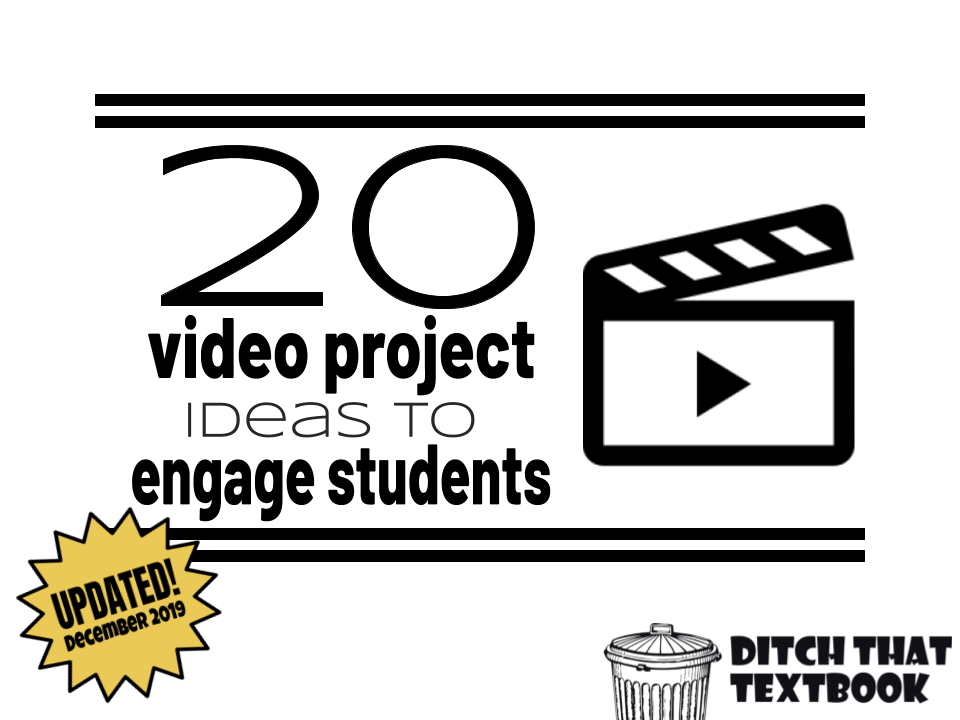
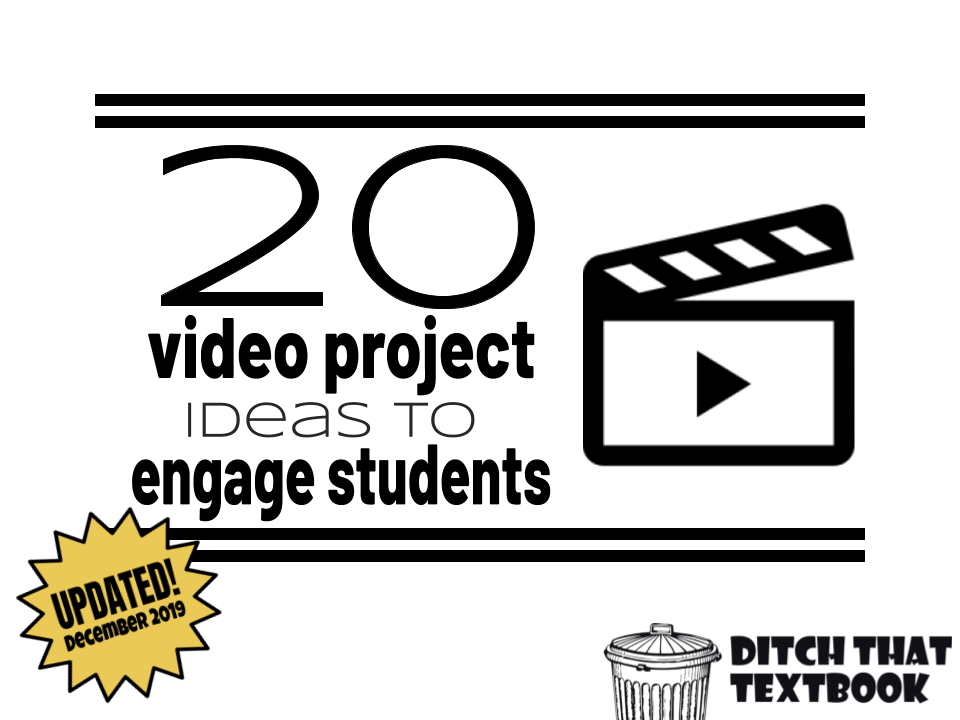
Integrating video projects into the classroom can be as simple or complex as you want. Cell phone cameras can shoot high quality video and the webcam and microphone on laptops and Chromebooks will record video quickly and easily.
Video projects equal instant engagement. Students love to bring their own video project ideas to life. And when they get to share their video projects with their peers, the interest skyrockets. That power has huge potential to be harnessed for educational gain.
But you don’t even need to use a video camera to create video projects! Lots of great, free web tools and apps let you create flashy video with text, images and existing video. Many apps are built to create fun videos that can demonstrate learning.
We have collected over 20 video project ideas for you and your students. So just grab a phone, digital camera or tablet and your students are on their way!

Everyone has a story, and when we share our own experiences, they can be a motivating factor for others -- and help us reflect on our lives and choices. Narratives can be about students themselves, a fictional character or historical person. A few easy ways to record these include:
Check out 24 ways to create great classroom video with Screencastify for more ideas!
The people around us and around the world are living history. Their experiences, information, and advice is a treasure trove waiting to be mined. Use a video response tool like Flipgrid (flipgrid.com) to record interviews. They could be in-person interviews where both parties sit next to each other in the camera's frame. Or, they could be virtual interviews, where someone far away records responses to questions in a Flipgrid video (just share the link with them to record a video). They can be serious, silly ... even fictional. The sky's the limit!
Check out Catch the Flipgrid Fever! 30+ ways to use Flipgrid with your class for more resources.
Set up something with a camera so it won't move (on a tripod or otherwise). Aim it at a whiteboard or chalkboard. Record and start drawing. Use video editing tools to speed it up to four times its normal speed and add a voiceover (and music?). Here's a great blog post with the basics on how to create these videos. Below is a whiteboard animation I created to illustrate a conference session I presented (my cropping was not the best!).
People communicate big, important ideas like this all the time using webinars. The slides let you present an idea step by step using uncluttered slides with a simple sentence (or single word!) or an image. Instead of presenting multiple bullet points on a single slide, break each point out into its own slide. Screencast recording tools like Screencastify, Screencast-o-Matic and others can handle these videos easily!
If you're recording your screen, the first thing that comes to mind for many people is to record presentation slides. (See the idea above.) Let's go beyond that and think of other useful websites and apps that you could record instead. For instance, create a stop-motion animation using Google Slides (click here for a step-by-step tutorial). It's easy: create a slide, duplicate it, move something, duplicate the new slide, move something, etc. Repeat over and over. When you're done, record it using a tool like like Screencastify or Screencast-o-Matic. Record your voice with a microphone so you can narrate what's happening!
Check out Learning in motion: EASY stop-motion animation with Google Slides to learn how!
If students visit a place -- on a field trip, on vacation or any time -- they can share their learning experience with others by recording video of it and narrating as they go. (If they're at a museum or other such place, asking permission first is probably a good idea!) If they can't visit it, creating a video slideshow with Animoto or in a screencast would work, too.
A virtual walking tour is an option, too. Use Google Maps Street View to view one of these fantastic locations virtually (or anywhere else). Record it (including the microphone for your voice) while you play tour guide and read some facts about the location from a script or extemporaneously!
Check out Google Maps walking tours with Street View and Screencastify for more information.
Green screen apps let students superimpose themselves over an image or video background. This makes it look like they're almost anywhere in the world (or beyond!) in these videos. Inexpensive apps like Green Screen by Do Ink can make it happen. (Here's a video that shows how it works.) You don't need a fancy green screen to stand in front of, either. A green painted wall, a green fabric background or even a green disposable tablecloth can work!
GIFs are the moving image files. They're kind of like silent video that's treated like a picture file. By using a free GIF maker, students can create videos of anything class related and place it on a class website or share simply. Teachers can also make short animations to use for demonstrations. Here's a post by Kim Snodgrass on the Dave Burgess blog about creating GIFs and how they can be used in class.
Students don’t have to get all their assessment and feedback from the teacher. When they do it themselves, it empowers them to be lifelong learners. Recording a video and posting it to Seesaw gives students a place for that self assessment.
Check out 20 Seesaw ideas with Chromebooks for K-12 classes for more information.
Lots of apps (on the web or for mobile devices) are built to create fun videos that can demonstrate learning! Here are some examples:

1. Recreate a historic speech or moment in history for a social studies class.
2. Display the work and results of a science lab project from beginning to end, from hypothesis to conclusion. Add images of lab data in the project to show specifics of the results.
3. Write and record poetry or short stories that illustrate literary elements learned in an English class. Include Creative Commons or public domain music that matches the mood of the written work.
4. Bring story problems to life or record a whiteboard explanation of a math problem. Use subtitles to further explain concepts in the problem. A mobile app like Educreations or Explain Everything is perfect for this.
5. Create a conversation, explanation or skit in another language for a foreign language class.
6. Show off skills learned in a physical education lesson or impart wisdom for a healthy lifestyle for a health class.
7. Give cooking demonstrations or child development presentations for family and consumer science classes.
8. Record video presentations to take agriculture classes outside the school's walls, giving demonstrations of live animals, crops or anything ag-related on a family farm.
9. Display the great service projects or school spirit events that extra-curricular activities are engaging in.
10. Send parent and student reminders from the guidance office and make connections from the principal's office in regular video messages.

Take cues from the things we LOVE to watch on video and find ways to adapt them to class. Record them with any of the apps or platforms mentioned above. Here are some video project ideas and examples:

The Flipgrid Shorts Camera is packed with possibilities. Check out some of the new features and get started creating! Mike ...

A Top 10 video is a fun way for students to show what they know in a way that's fun ...
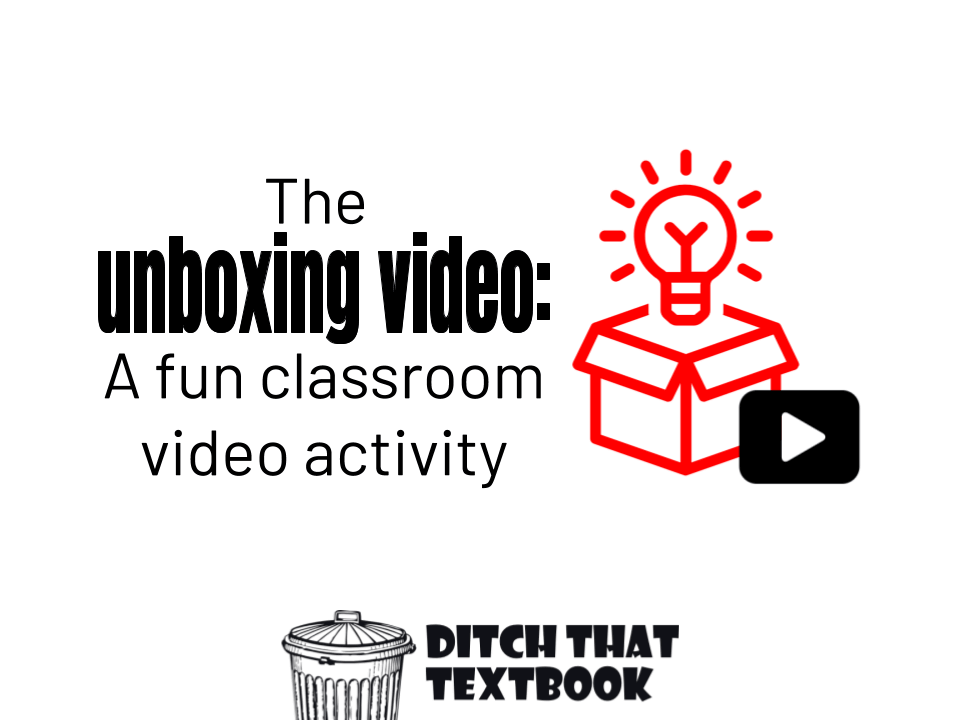
Unboxing videos can be a really fun, effective way for your students to show what they know. Here's how to ...

Google Earth's new creation tools let students demonstrate their learning on a map. Tell stories. Share information. Then share it ...

Screencastify makes it easy to record video of your screen or with your webcam. Here are 24 ideas for classroom ...

Think about a meaningful trip you've taken far from home. Maybe it was a vacation with family. Maybe it was ...
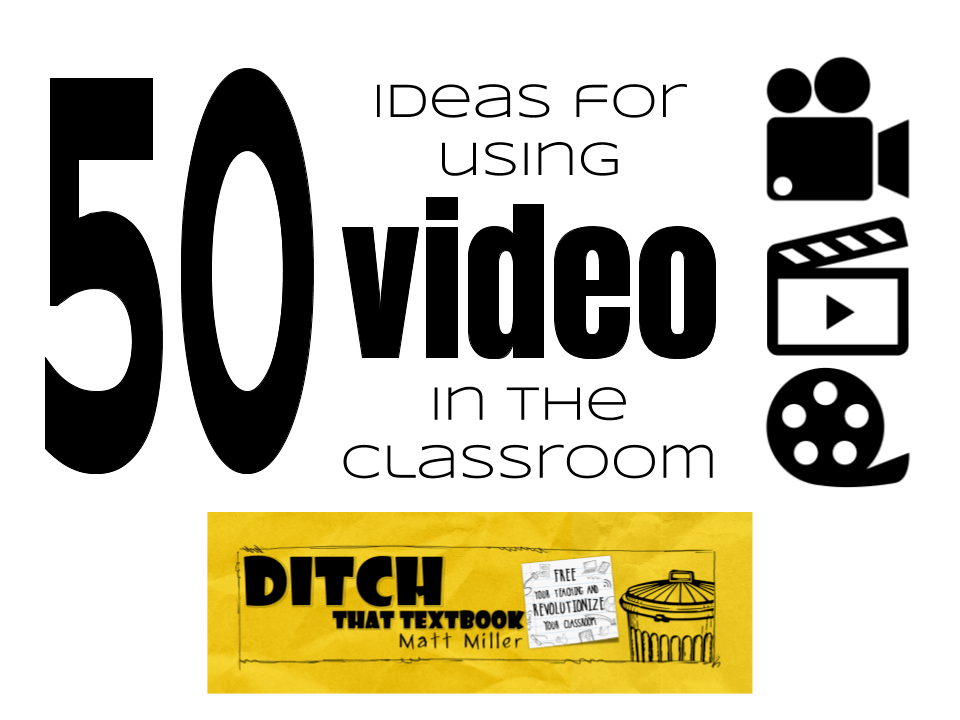
Video is great for sharing ideas, messages, and for communicating. How can you leverage video to enhance your lessons? And ...

Creating stop-motion animation with Google Slides is easy! These tips will help your animations look phenomenal!This post is written by ...

We have had students turn in documents, slide presentations and spreadsheets digitally for a long time.We're comfortable with them. They're ...
For notifications of new Ditch That Textbook content and helpful links:
Matt provides in-person and virtual keynotes, workshops and breakout sessions that equip, inspire and encourage teachers to create change in their classrooms. Teachers leave with loads of resources. They participate. They laugh. They see tech use and teaching in a new light. Click the link below to contact us and learn how you can bring Matt to your school or district!
Is Matt presenting near you soon? Check out his upcoming live events!

Session expired
Please log in again. The login page will open in a new tab. After logging in you can close it and return to this page.
useful information!
very useful, Pathway Production helps you develop corporate videos that capture your in-house and outhouse operations. Our expert videographers convey stories through the film, therefore delivering an in-depth detail of your brand. We assist your business with videos that produce results and develop your brand.
I like all the ideas mentioned and see the benefits of each for students. I would love to implement some of these strategies with my students; however, my students’ level of performance does not allow them to engage in any of these activities. I work with exceptional children who are medically fragile and have multiple disabilities. They cannot access technology independently, and even when I use videos and music using technology, my students are working on attending to that stimulus for two to three seconds. They lack the cognitive skills to understand what is being shown on the screen.
Excellence
[…] Berbagai macam aktifitas ini selain mengasah kreatifitas mahasiswa, juga mendorong mereka untuk push their limits, mereka belajar sambil mengukur sejauh mana kemampuan mereka dalam menerapkan ilmu yang diajarkan dalam kelas. Tertarik? Read more..https://ditchthattextbook.com/20-video-project-ideas-to-engage-students/ […]
[…] Berbagai macam aktifitas ini selain mengasah kreatifitas mahasiswa, juga mendorong mereka untuk push their limits, mereka belajar sambil mengukur sejauh mana kemampuan mereka dalam menerapkan ilmu yang diajarkan dalam kelas. Tertarik? Read more..https://ditchthattextbook.com/20-video-project-ideas-to-engage-students/ […]
[…] These video project ideas are sure to get your students thinking — and excited about learning! Click here to view! […]
[…] Read the full story by Ditch That Textbook […]
I really like the project ideas given. I teach social studies and would love my students to create a video of the history of their own lives.
Love that idea Donna! 🙂
dis a some bullshita
Informativer Blogartikel!
Ein Freund hat mir diesen Blog vorgestellt. Werde in Zukunft öfter vorbeischauen 🙂
Verpass nicht den Hype und informier dich über Multiroom Lautsprecher
. Sie sind perfekt für Musik Streaming und können das ganze Haus mit Musik versorgen. Es kann sogar überall im Haus verschieden Musik laufen oder verschiedene Gruppen erstellt werden. MIt den
Wlan Lautsprecher kannst du das alles einfach über eine App
realisieren.
Die Multiroom Lautsprecher werden einfach mit dem Wlan oder dem
Ethernet Kabel verbunden und schon kann es losgehen mit der Musik.
Es müssen keine Audio Kabel durchs ganze Haus verlegt werden. Das einzige was benötigt wird, ist
ein Stromanschluss und ausreichender Internetempfang
an der aufgestellten Stelle des Multiroom Lautsprecher .
Alle gängingen Streaming Anbieter werden inzwichen bei den meisten Marken unterstützt.
Egal ob Spotify, Deezer, Napster oder sonst was. NAtürlich gibts es gewisse unterschiede
bei der Kompatibilität. Deshalb sollten SIe sich beim Kauf von Multiroom Lautsprecher vorher informieren, denn die Systeme sind von Hersteller zu Hersteller verschiedenen und nicht untereinander kompatibel.
Also informieren sich sich auf Vergleichs- und Testseiten ausführlich über die Wlan Lautsprecher bevor
Sie zum falschen System greifen.
[…] Classroom Use – I wouldn’t use it in the classroom. But I mean, I am pretty picky after all. Depending on the technology available, I would either use Windows Movie Maker or iMovie. However, there are so many ways that technology, similar to this, can be used in the classroom. Students can write and record personal narratives, preform skits, or deliver a speech. They could also record interviews or make How-To videos. The opportunities are endless, but if you are interested, here are a few more great ideas. […]
Practical and simple suggestions….great change of pace activities.
Wonderful ideas. Will definitely use these in my classroom.
I haven’t read the rest of the comments but I LOVE these ideas. One suggestion or request is to include an example to see. You describe one but I think if I had something to show my students, it would really help. I love all your posts and get so many great ideas. Thank you!!
[…] 20 video project ideas to engage students […]
[…] use to recount some of the information she’s learning. I borrowed these two ideas (1 & 2) for a supplemental list of ways to demonstrate learning. I’ll leave it up to her to pick […]
[…] 20 Video Project Ideas from Ditch That Textbook […]
Sadly, Screenr is no longer available. I’ve found that TinyTake is a pretty good alternative.
You’re right. I noticed that as well and thought I had updated the blog post, but apparently not! Thanks for the recommendation. I’ve updated the blog post with your suggestion.
H. P. Lovecraft’s short story “At the Mountains of Madness of Madness would make a great movie.
I love your ideas! I can see how to adapt some of these, but do you have others appropriate for kindergarten aged students?
Hi Cherie! I’ve worked in high school my whole career, so most of my ideas come from that perspective … so if I offer some ideas for kindergarten-aged students, remember whom you’re getting this from! 🙂
— I think collaborative videos would be awesome for this age. Have each kid do a small part of it. Then have them save those videos to one central place (or have students all record using the same iPad or camera). Pull all of those video clips together using a video editor (WeVideo, iMovie, Windows Movie Maker, YouTube Editor (youtube.com/editor)). They’ll have a video project they can all be proud of … and you’ll have something to share with parents!
— Having kids just do simple videos where they explain things in their own words would be awesome. It’s great cognitive work for little ones to just explain things for us, and we LOVE hearing it in their little voices.
— Get some paper cut-outs of characters, aim a camera (iPad, etc.) at a desk using something to prop it up, and let students do some storytelling. They can move the cut-outs around while they talk. Help them plan out the story first (storyboarding).
— Telestory, Puppet Pals and Chatterpix are all great apps to help younger ones create some cool videos as well. If you haven’t seen them, do a search on the App Store and check them out!
[…] 2)“20 Video Project Ideas To Engage Students” Ditch That Textbook https://ditchthattextbook.com/2014/02/06/20-video-project-ideas-to-engage-students/ […]
Our school district has has a video media class at the high school for four years, and is adding it as an elective for 7th and 8th grades this year. As a first year teacher who is piloting this program and taking over the high school class as well, I’m grateful for these suggestions. Some will be great as entry level projects for complete amateurs, and some will be a gateway to higher level filming and editing for the experienced kids.
Some additional suggestions:
* Periodic (weekly? daily) newscast of school announcements, athletics, and club activities
* Silent film
* Tutorial – there are several video screen-capture programs and apps, many of them free, that can be used for the student to live-record a demonstration of a program, computer app, or process. Great way to flip the classroom and get the kids sharing their bright ideas with each other.
[…] and then share what they’ve found on Google with the rest of the class. Finally, what about 20 Video Project Ideas to Engage Students….some terrific ideas […]
These ideas are practical, diverse and important. Every teacher interested in using video can and should find ideas here. Thanks for sharing.
Thanks Carole! I’ve used some of these ideas and they’ve been a lot of fun AND good learning experiences for my students. I really like using video but struggle with the time it takes to produce them … I like to minimize time doing non-content-area things during class. Thanks for the comment!
[…] See on ditchthattextbook.com […]
[…] See on ditchthattextbook.com […]
[…] See on ditchthattextbook.com […]
Great ideas. Many that I can see a use for. Thanks.