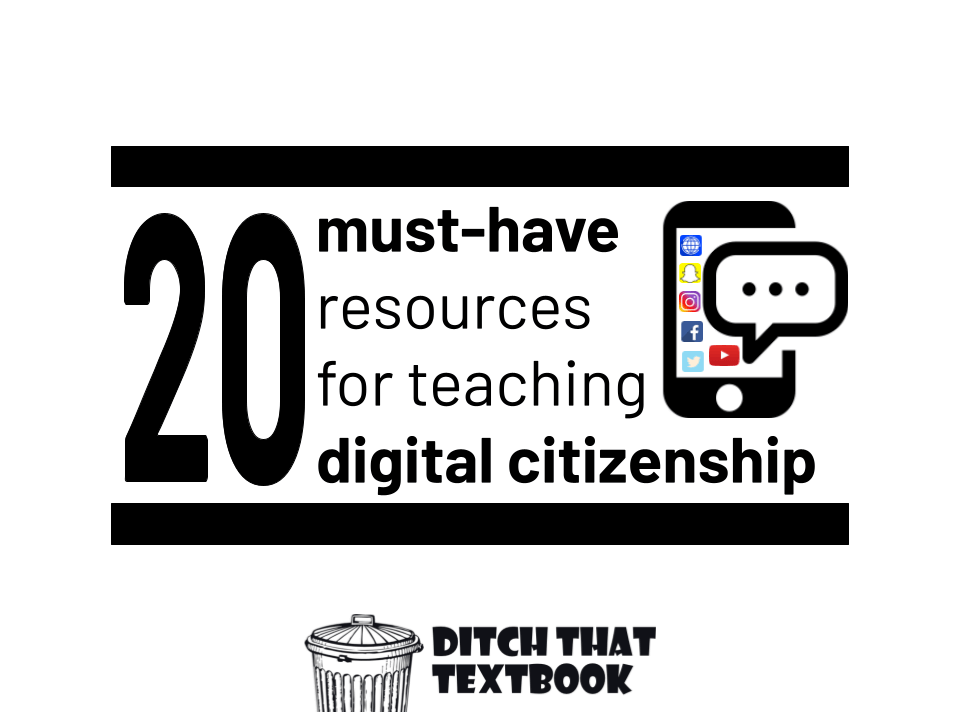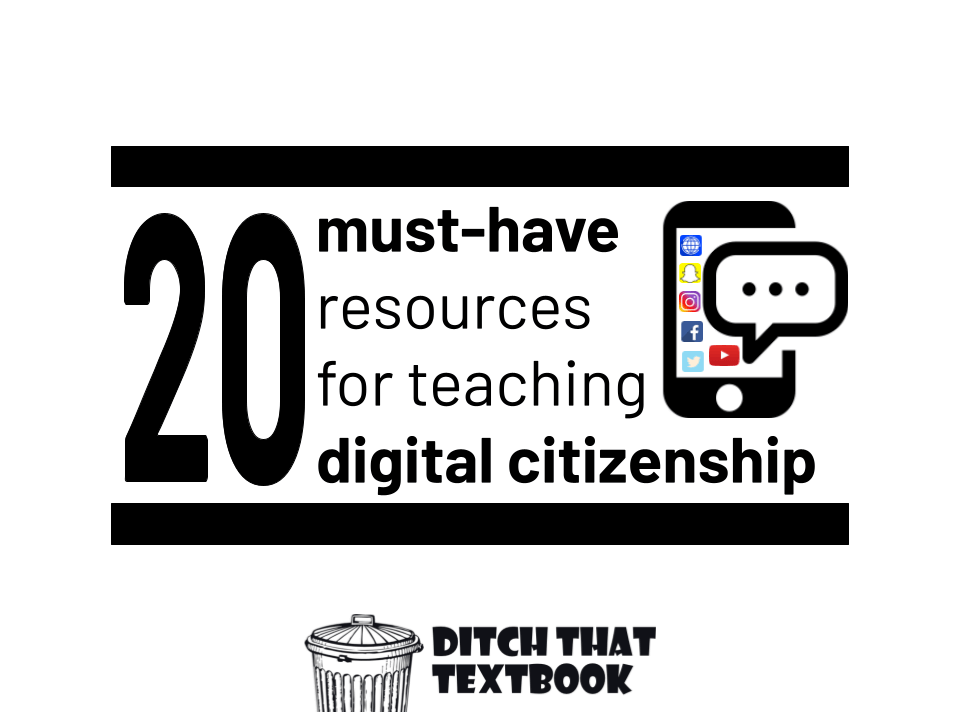
Digital citizenship isn’t just a buzzword in education. Teaching it is an essential part of our role as educators. But how do we incorporate digital citizenship into our daily routine? And what resources are out there to help us get started?
Our students are living their lives online. They can share everything and anything with the world with just a tap of a button. It seems like every day we are hearing about the latest popular app among teens and kids. And with it comes a new way to connect.
It’s nearly impossible to keep up. With technology changing constantly, it can be difficult to know where to begin teaching digital citizenship.
Fortunately for us, there are many resources available to educators to help our students navigate the digital world safely. But where do we find them?
Over the years we have collected many ready-to-use, teacher-tested resources to help you teach online safety, digital literacy, and responsible technology use in engaging ways — from kindergarten to high school. We have recently updated this post to reflect the most current list of resources. This list is organized by grade level so you can easily find the lessons and activities appropriate for your class.
20+ digital citizenship resources for the classroom
Digital Citizenship Resources for K-2
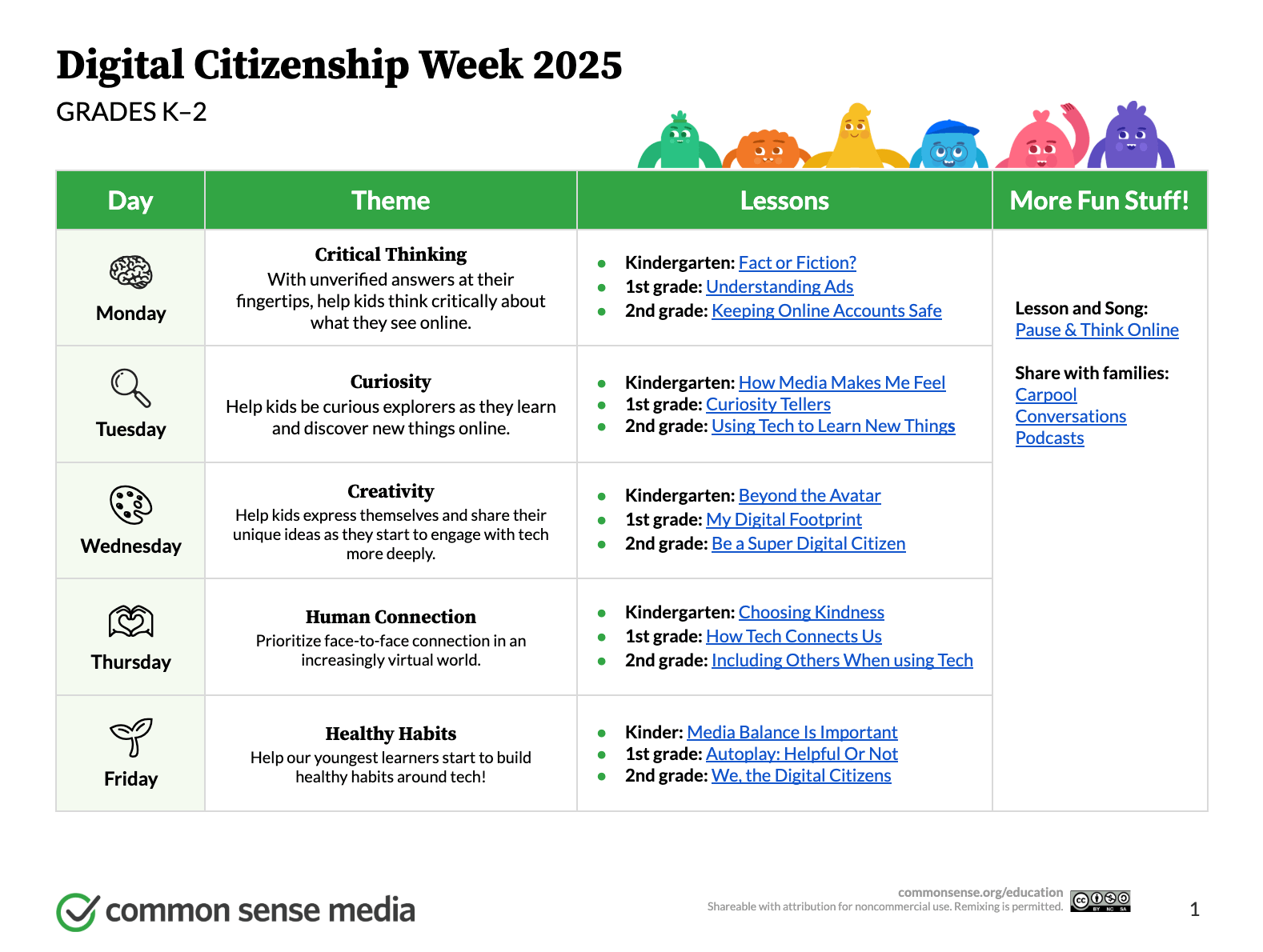
Digital Citizenship Week Calendar from Common Sense Media
Grades K–2 focuses on foundational digital literacy, with lessons like "Fact or Fiction?" and "Choosing Kindness." The activities emphasize being curious explorers, safe users, and good digital citizens from the very start.
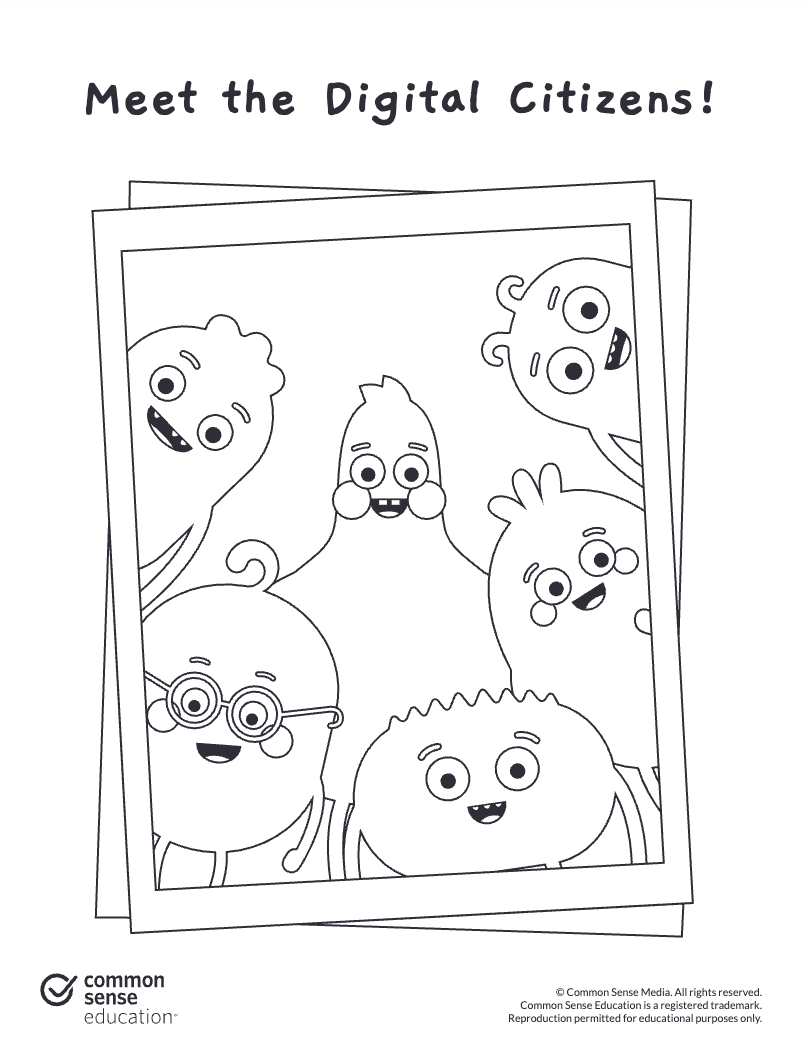
The Digital Citizens coloring book from Common Sense Media
A fun, printable activity book that pairs perfectly with the lessons in the K-2 curriculum and helps young students learn about being safe, respectful, and responsible online.

Digital Citizenship Book Creator Activities
This free series of interactive e-books combines Common Sense Education’s digital citizenship curriculum with Book Creator’s engaging format. Designed for students aged 5–11, the books cover topics like online privacy, digital footprints, and responsible online behavior, making complex concepts accessible and fun.
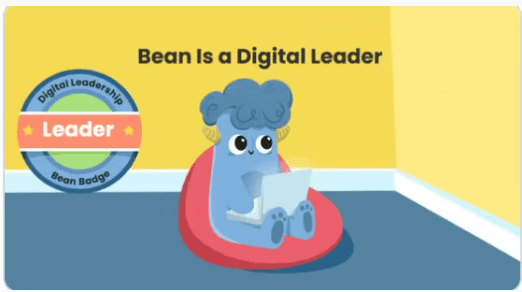
Bean Goes on the Internet from Seesaw
Seesaw has compiled and entire collection of K-2 lessons on digital citizenship, all led by the friendly monster, Bean! The activities are designed to help your students learn about important topics like balancing screen time, being safe and kind online, and even identifying credible sources, all in a fun and accessible way.
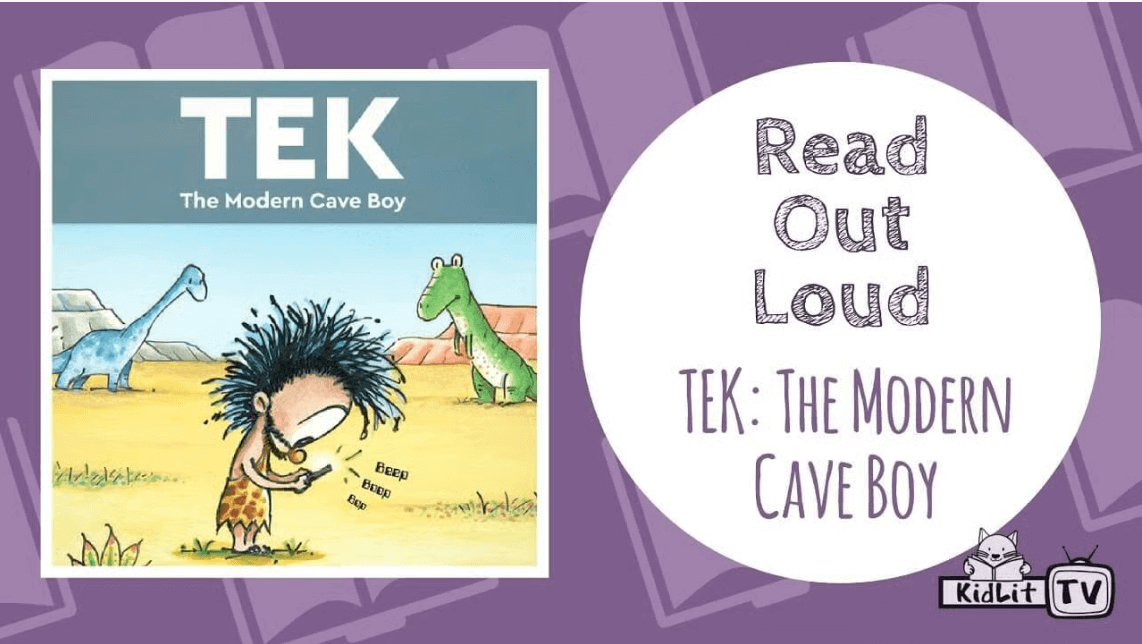
TEK- The Modern Cave Boy Read Aloud Video
Tek is a cave boy who is in love with his technology. He loves his tablet, video games, phone, and television. He is so in love with them that he never sees his family and friends. Will Tek unplug from technology and leave his cave? View this story on Teachflix Jr.

Teach Digital Citizenship with Picture Story Books Ditch That Textbook
This guest post written by Eleni Kyritsis suggests an engaging way to tackle the often-daunting task of teaching digital citizenship: through the power of picture story books. She shares several specific titles that beautifully illustrate crucial concepts like understanding online safety, balancing screen time, and recognizing your digital footprint.
Digital Citizenship Resources for 3-5
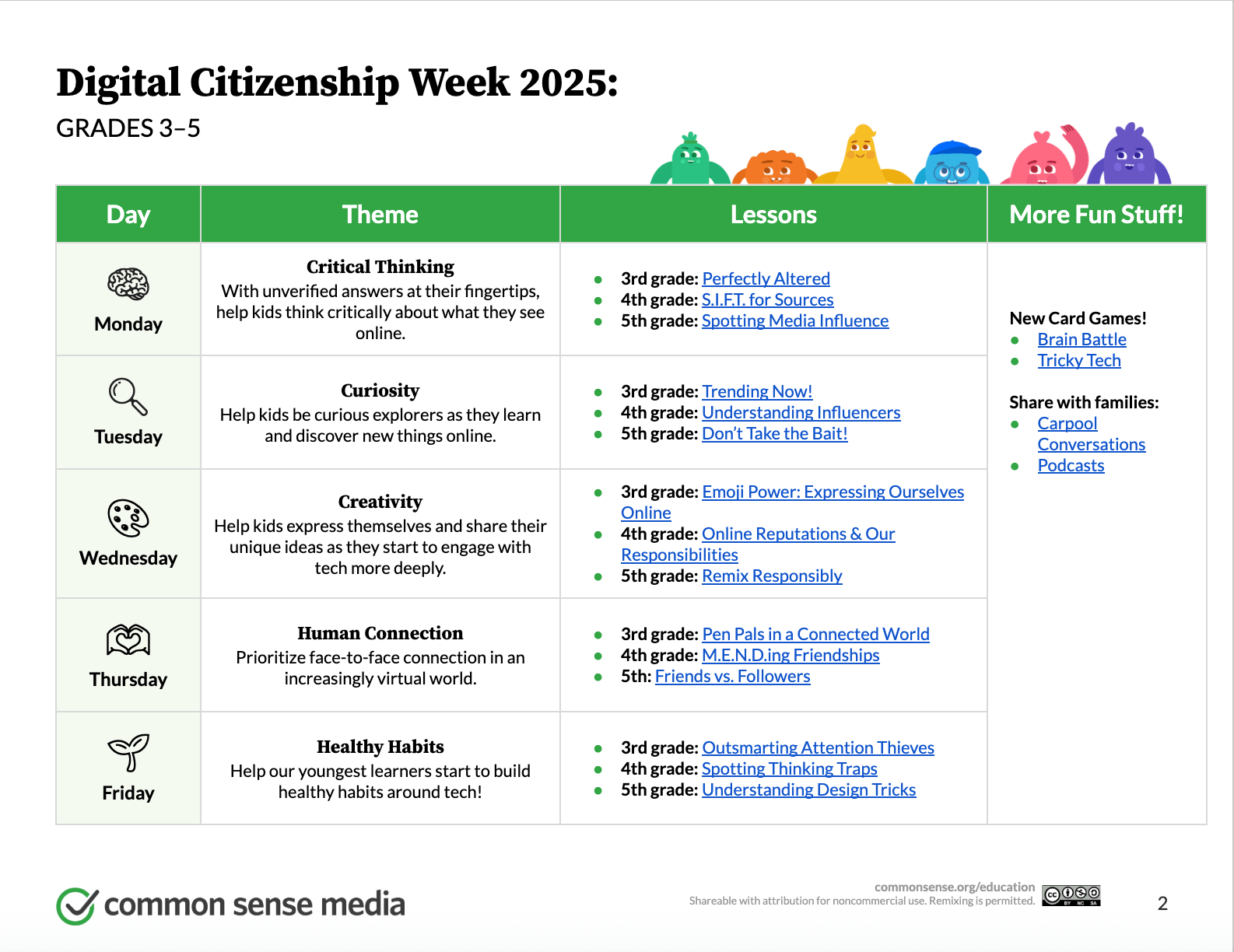
Digital Citizenship Week Calendar from Common Sense Media
Grades 3–5 moves into more advanced topics like online reputations, understanding influencers, and media literacy, with lessons such as "Perfectly Altered" and "S.I.F.T. for Sources." The curriculum encourages expressing unique ideas and building healthy digital habits.
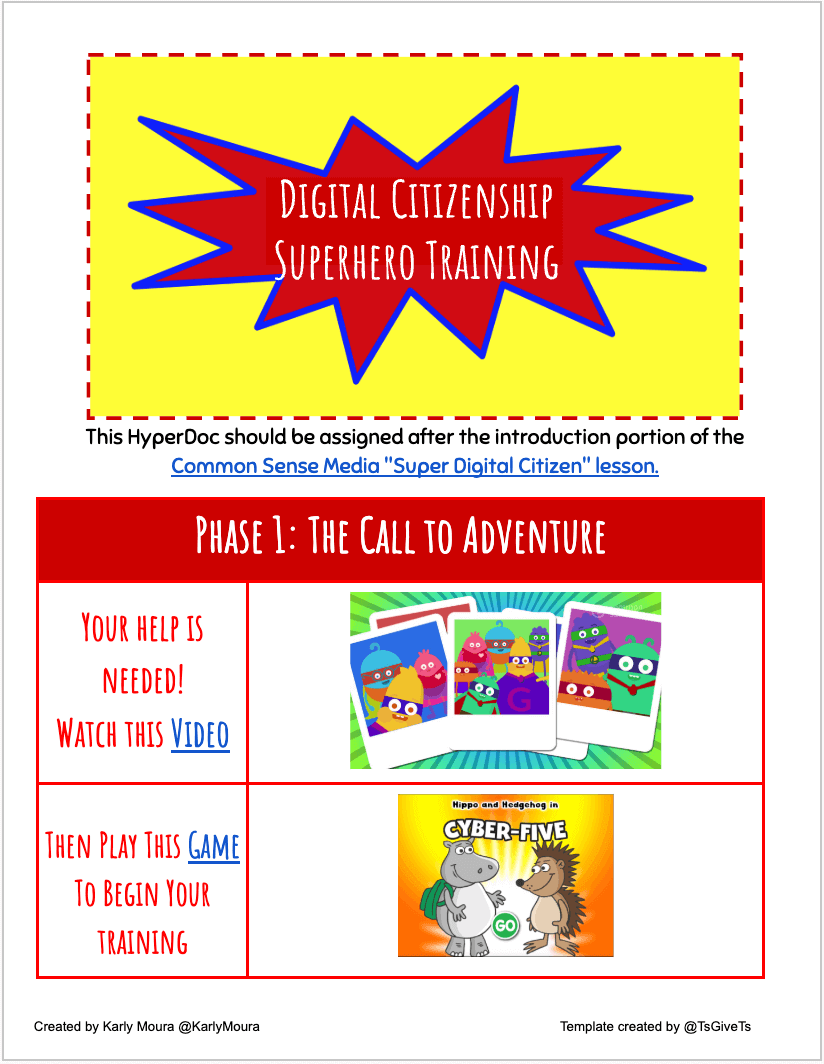
Digital Citizenship Superhero Hyper Doc
This interactive HyperDoc is a companion lesson to the Super Digital Citizen lesson above from Grade 2 where students become a digital superhero by developing three key superpowers: being safe, responsible, and respectful online. Help students explore what each superpower means and how to use technology in positive ways.
In this activity students will review what they learned and create their own superhero to showcase what they have learned.

Privacy Pirates from The Achievery
Privacy Pirates is an interactive game designed for students in grades 3-6 that teaches online privacy concepts. Through a pirate-themed adventure, students learn to identify personal information and understand the importance of keeping it private in various online contexts.

Be Internet Awesome with Pear Deck + Google
A gamified, interactive program that helps students learn about online safety, privacy, and kindness while having fun. The free, research-backed curriculum has been updated with 35 ready-to-teach Pear Deck activities, age guidelines, and new scenarios to ensure its relevance for today's learners.
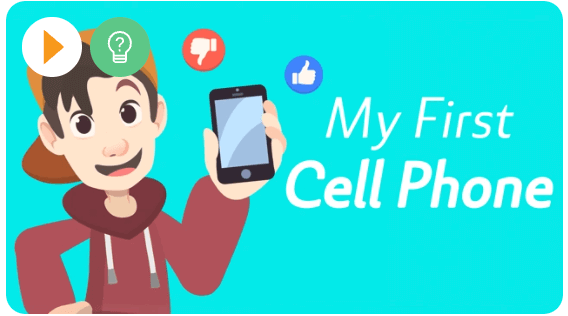
My First Cell Phone from ClickView
When and how should children begin using cell phones responsibly? This lesson offers guidance for students (and caregivers) about the expectations, boundaries, and strategies that help make a child’s first phone a safe and useful tool — not a source of stress.
Digital Citizenship Resources for Middle School (6-8)
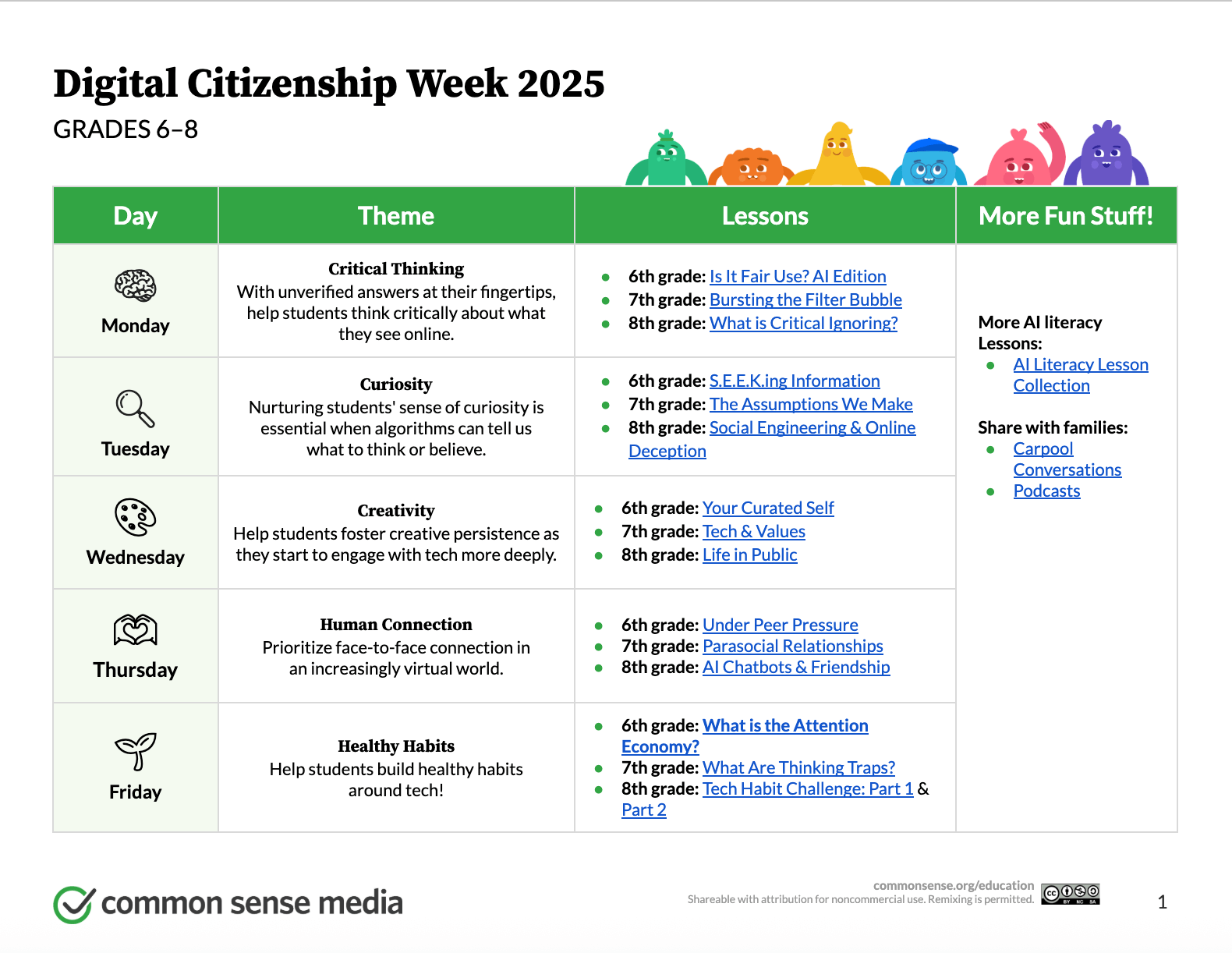
Digital Citizenship Week Calendar from Common Sense Media
Grades 6–8 dives deeper into concepts like AI, the filter bubble, and online deception, featuring lessons like "Is It Fair Use? AI Edition" and "Bursting the Filter Bubble." These resources are designed to help students think critically about what they see and hear from algorithms.
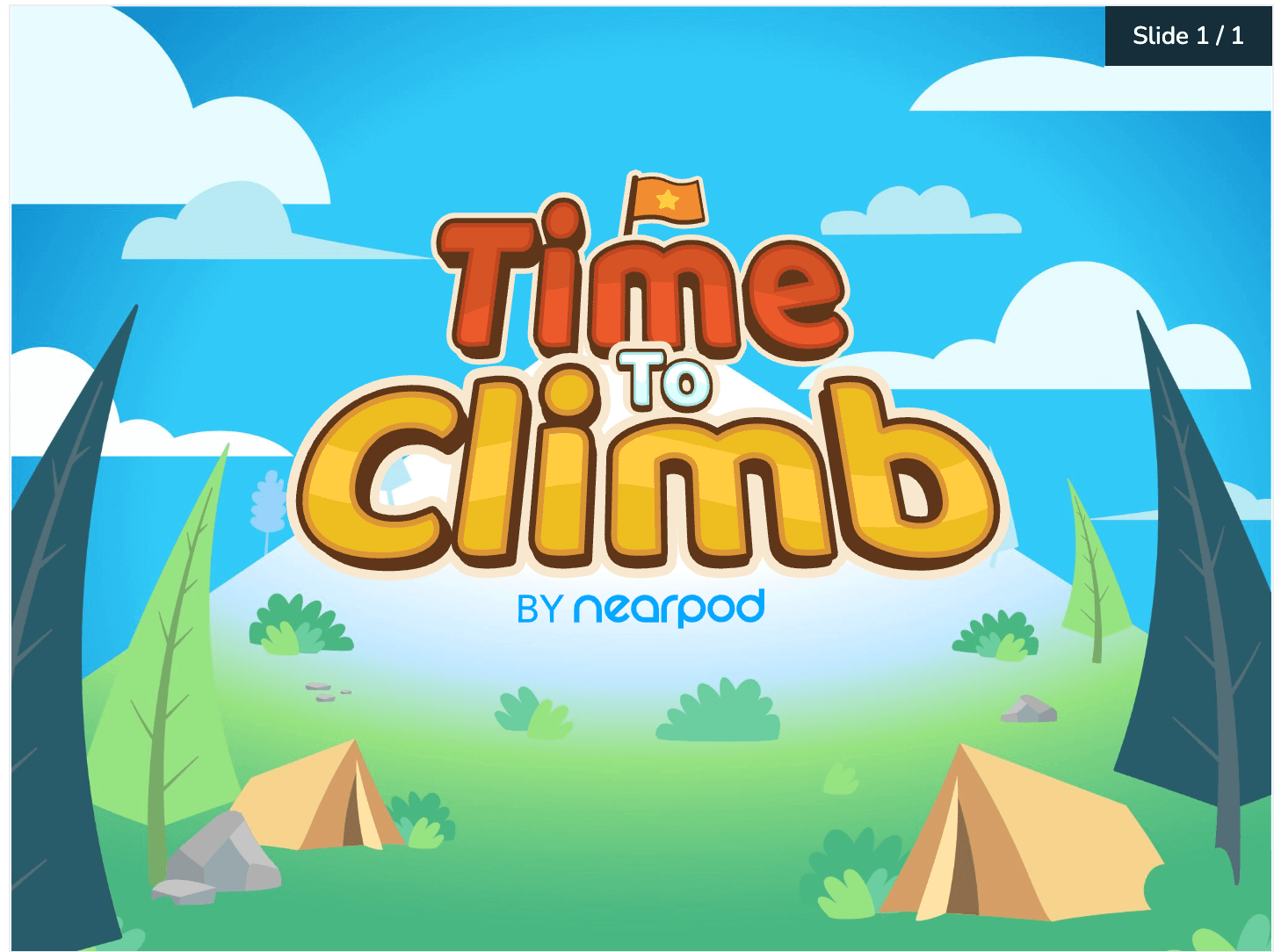
Time to Climb Digital Citizenship & Responsibility by Nearpod
In this 6-8 activity, students will review what it means to be a good digital citizen and how to take responsibility on social media with Nearpod's interactive quiz game, Time to Climb.

While social media can be a lot of fun, in these lessons you will learn how it can also be an important tool for civic engagement.
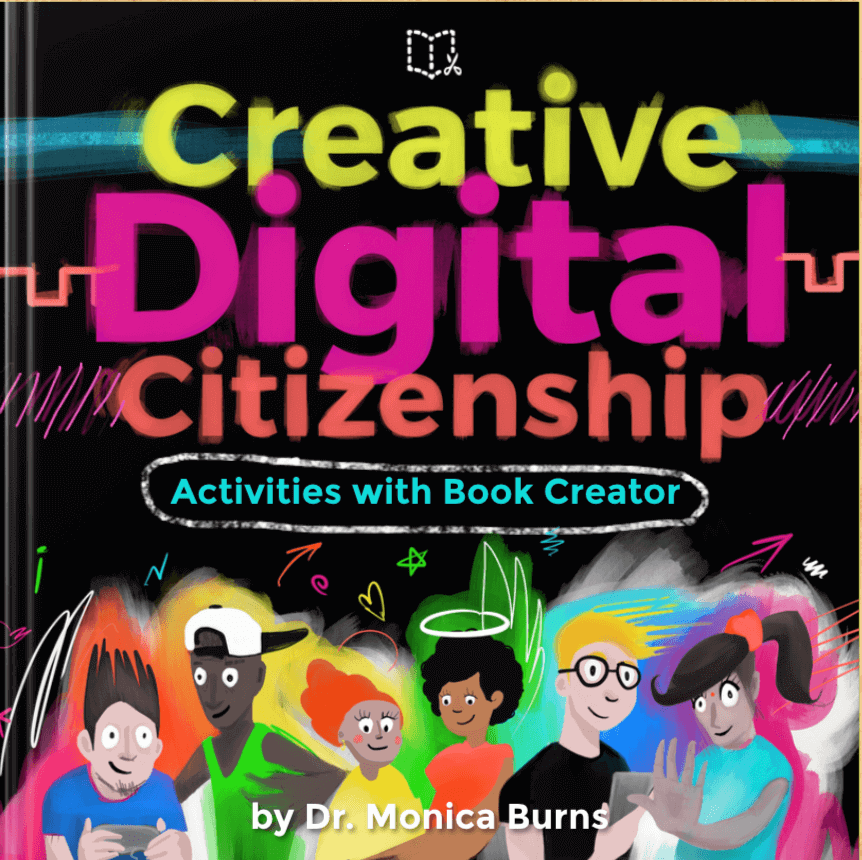
Creative Digital Citizenship Activities with Book Creator
In this practical guide, educator Monica Burns offers strategies for integrating digital citizenship lessons into your classroom using Book Creator. She provides examples of student projects, tips for fostering digital responsibility, and ideas for remixing content to fit your teaching style.
Learn more: Build Responsible Digital Citizens with Book Creator’s New Page Templates
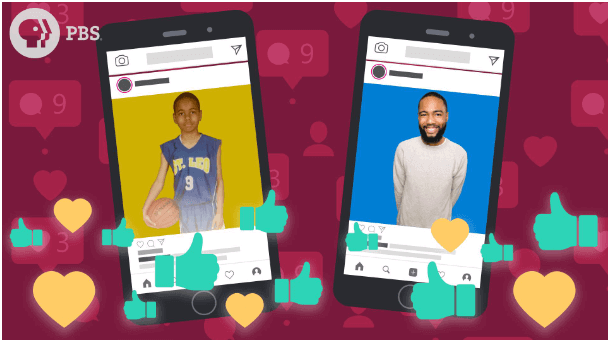
When Is Your Brain Ready for Social Media? | Above the Noise
This short video from PBS LearningMedia discusses why age 13 is often considered the minimum for social media platforms and explores the cognitive and emotional readiness required for safe online engagement.
View all of the PBS Learning Media Digital Citizenship lessons
Digital Citizenship Resources for High School (9-12)
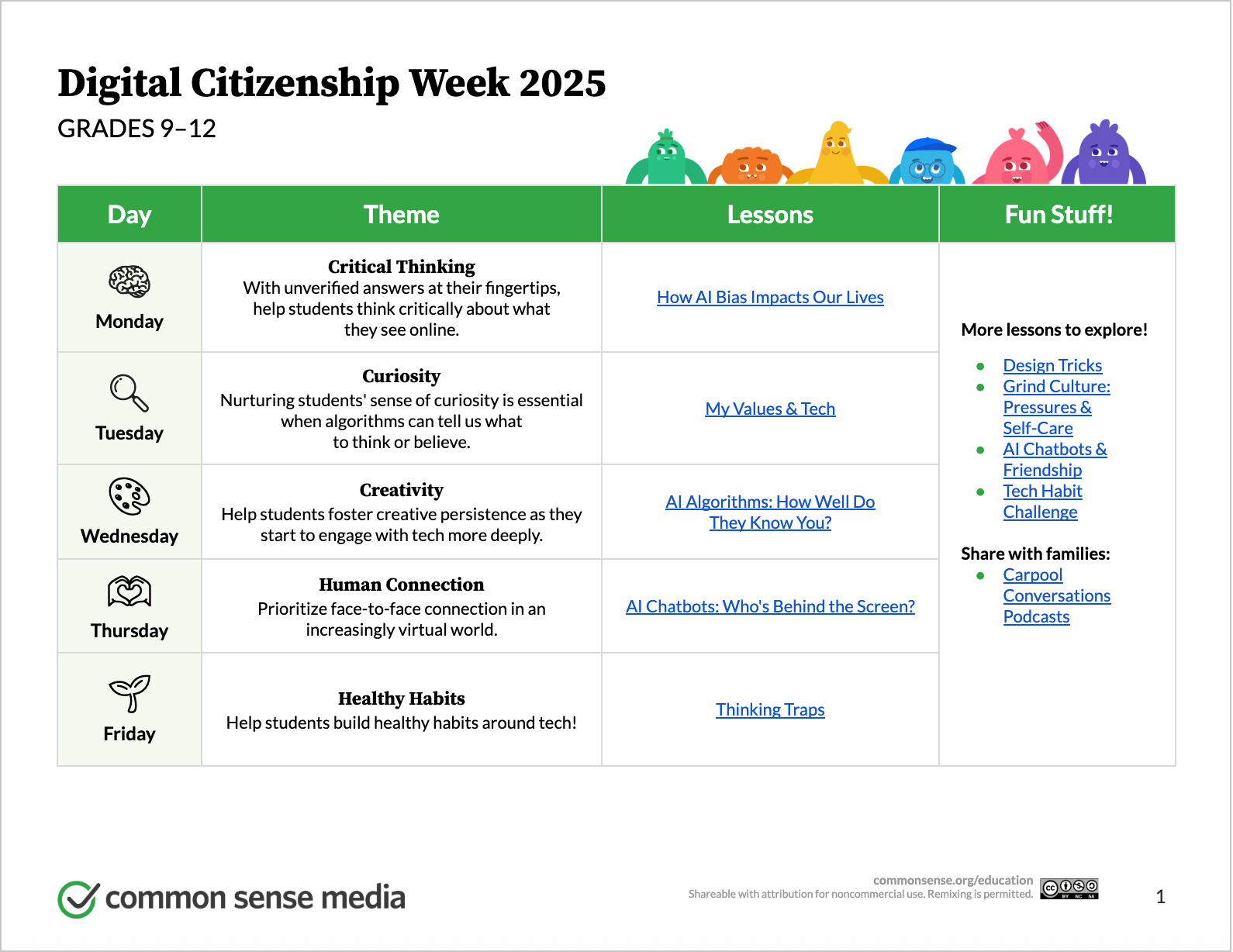
Digital Citizenship Week Calendar from Common Sense Media
Grades 9–12 tackles the most complex subjects, addressing AI bias, values in tech, and the psychology behind technology use with lessons like "How AI Bias Impacts Our Lives" and "Thinking Traps." The goal is to help high schoolers critically evaluate the technology that is shaping their lives.
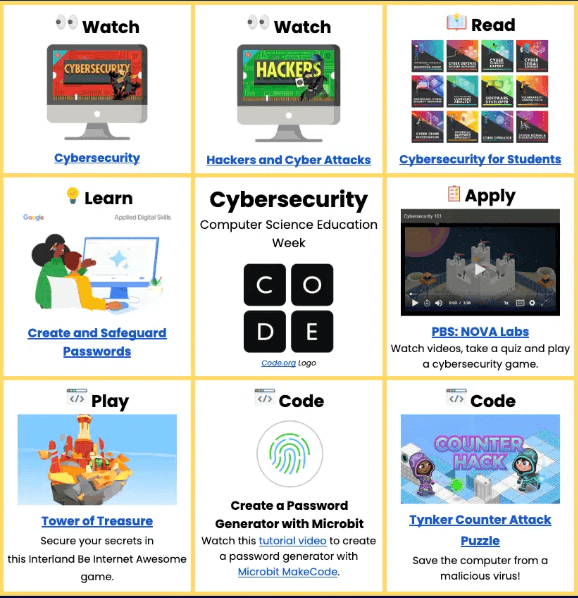
Bring cybersecurity to life in your classroom during digital citizenship week with this collection of resources and activities. With resources for every learner, this is a perfect way to spark curiosity and equip your class with the knowledge and skills to navigate the digital world safely.
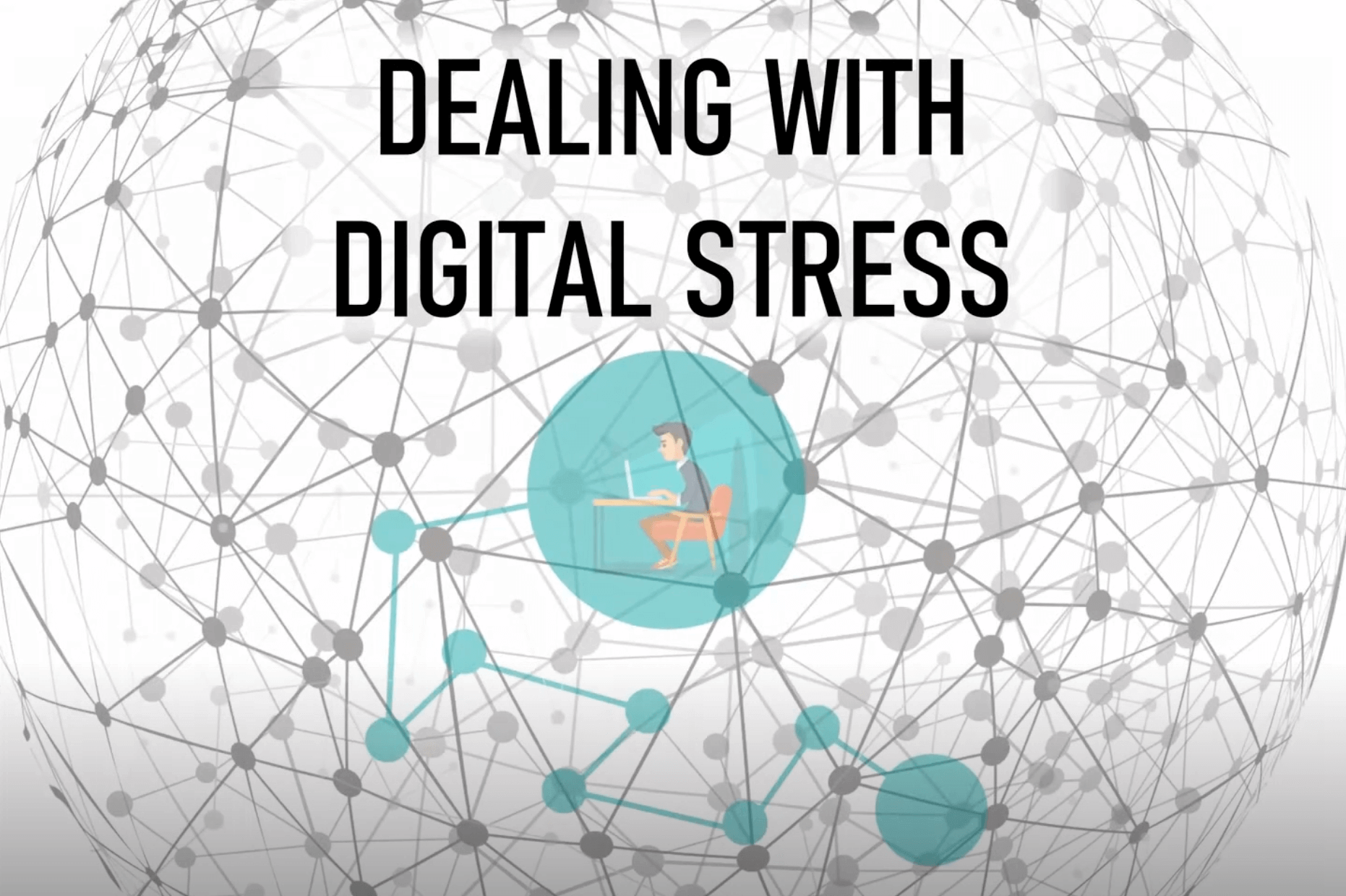
The Achievery: Dealing with Digital Stress
This resource provides practical lessons for learners to identify how their online interactions contribute to stress, and more importantly, it teaches them evidence-based strategies for coping with and managing those digital pressures.
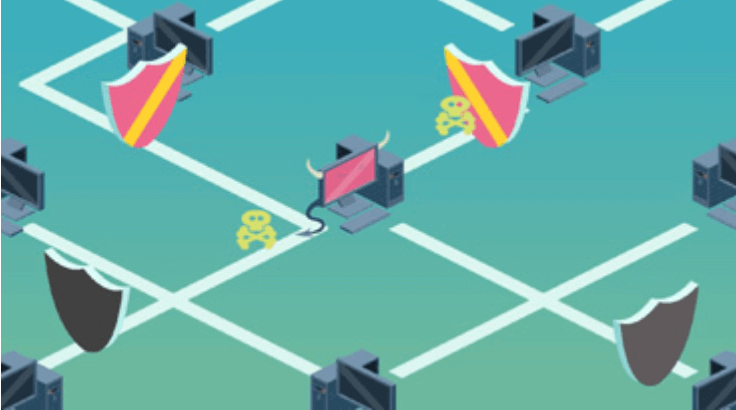
A hands-on, interactive game where students learn about cybersecurity by solving real-world challenges.
PBS LearningMedia Cybersecurity Lab Lesson Plan
A companion lesson plan for teachers to guide discussions and activities based on the NOVA Cybersecurity Lab.

Social Media Me from Retro Report
This series follows Jules and her friends’ experiences with identity, self-esteem and digital citizenship, as they navigate social media and real world relationships.
Teaching digital citizenship doesn’t have to feel overwhelming. With ready-made lessons, games, and interactive experiences like these, you can weave digital citizenship into your daily instruction — helping your students become thoughtful, kind, and responsible digital citizens.