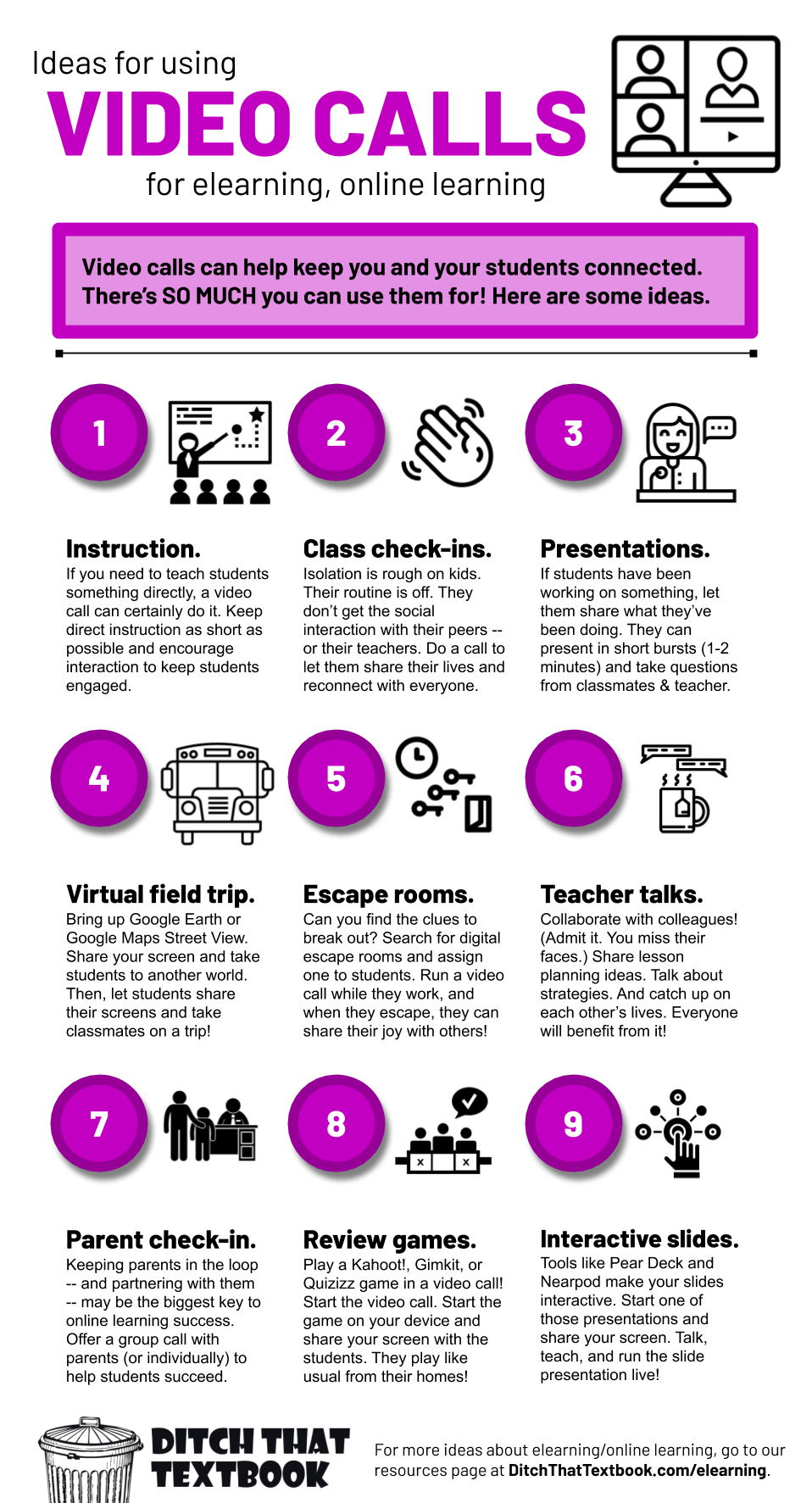Lower Merion virtual training
Find this page: DitchThatTextbook.com/lower-merion
Resources Just for Lower Merion Educators ...
Online PD Modules
An online course assembled just for you with your situation in mind. This course, hosted by Ditch That Textbook's Matt Miller, includes topics hand-picked just for you by Matt and Lower Merion staff. It includes face-to-face video instruction with Matt, downloadable PDF guides, tutorials and lots of links to helpful step-by-step resources.
LIVE Video Presentation
A 90-minute live video presentation on topics to get you ready for next school year. Ditch That Textbook's Matt Miller walks you through a framework to create engaging lessons for remote learning, face-to-face learning, or hybrid learning. Engage in hands-on activities. Ask questions and share your own ideas through comments displayed on screen. Then, re-watch the video whenever and wherever you'd like.
3 FREE Ebooks Full of Practical Ideas
Looking for more practical ideas like you saw in the resources above? Get these three FREE ebooks with plug-and-play ideas you can use right away ...
- 101 Practical Ways to Ditch That Textbook
- 101 Ways to Ditch That Textbook with G Suite
- 50 Free Templates for Teachers
FREE Remote Learning 101 Online Course
Get ideas for making the most of remote learning. This FREE course includes 14 modules with face-to-face video instruction, PDF planning guides, lots of resources and more. More than 15,000 people around the world have taking this course and have left their best ideas in the comments of each module. Learn from the course resources AND from a community of educators.
Easy infographic templates
Make a copy of these easy to use templates. Assign them to your students. They can drag the numbered boxes, icons, text, arrows and more into place.
Run a Kahoot! game on a video call
Playing a Kahoot! game over a video call is pretty easy. Follow the steps in the infographic below. Check out the post by clicking the button below to find more activities you can do via video call.
Get premium Pear Deck FREE (3 mos.)
Get the premium question types (draggable and drawing) as well as the teacher dashboard and more for free for three months. Click the button below when you're ready to start your three free months.
Tips for successful video calls
Check out lots of tips for making video meetings and calls with students better. Plus, look over lots of ideas to make your video calls more fun and interesting!
12 ways to make video calls engaging
Video calls don't have to be boring. Here are 20 ideas for surprising and engaging your students on your next video call.