Find this page at: DitchThatTextbook.com/NewportNews
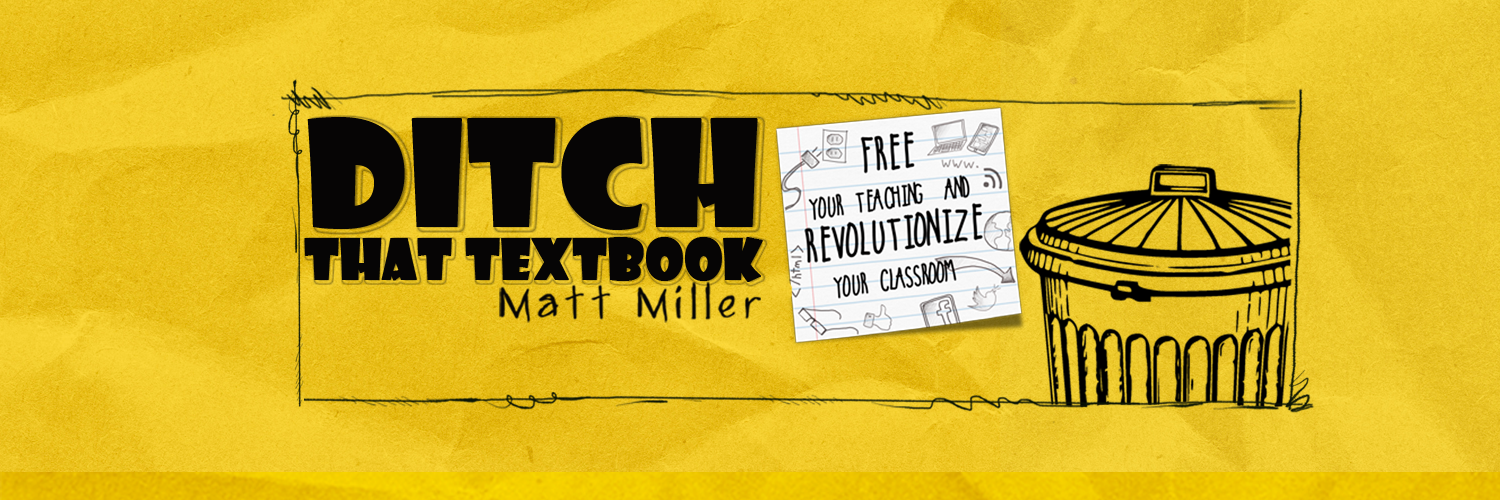
Getting started
The world is innovating with technology quickly. How quickly? Let’s find out in this Kahoot! Head to kahoot.it.
The Voice of the Active Learner: Education from a Digital Native’s Perspective (YouTube link)

Click here to see Matt’s slides from this workshop.
PART 1: IDENTIFY THE CHANGE
Reflection questions. We will answer each question individually.
Moonshot thinking (YouTube link):
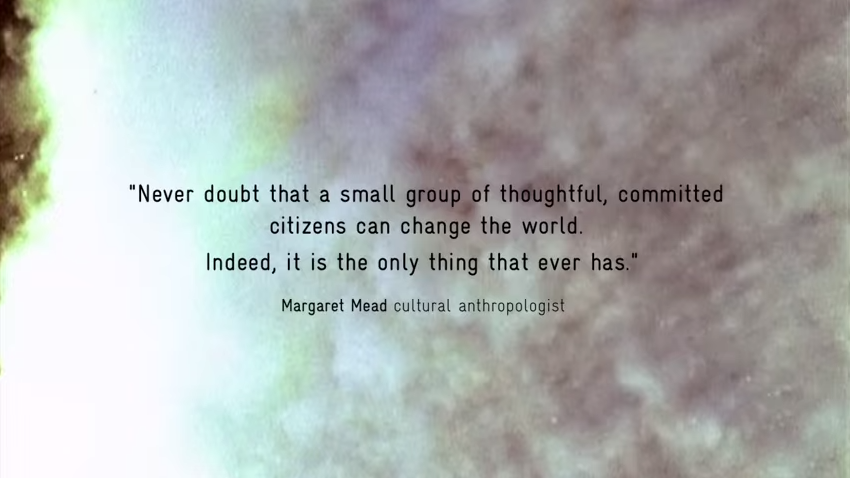
PART 2: SOCIAL STUDIES SPECTACULAR!
Tons of digital tools around the Internet can make social studies classrooms more engaging and interactive! Here are some ideas:
- HSTRY.co — HSTRY is a digital learning tool that enables teachers, students and historians to create and explore interactive timelines. Using a platform designed to mimic social media, HSTRY presents content in a format that is easily understood, engaging, and familiar to the 21st century student. With HSTRY, teachers facilitate discovery as students explore primary sources, create timelines, and engage with history.
- The Smithsonian Institution’s online exhibitions — The Smithsonian creates online exhibitions that add to and enhance their in-person exhibitions. They’re often very media-rich and are available indefinitely.
- Virtual tours with Google Maps — Google Maps’s street view is a visually stunning experience, giving users a first-person view of life from the streets of cities around the globe. Google Maps is great for giving virtual tours, but there’s a simpler and faster version of it. Take screenshots of scenes from Google Maps and paste them in a Google Slides presentation. Add a title and/or some text description. With lots of slides, a virtual tour can happen quickly and meaningfully.
- Travel the world with Google Street View Treks — Become an explorer with Google Maps Street View. Check out these locations where Google has gathered stunning street views alongside extra photos and information. Destinations include Giza, the Taj Mahal, Nepal, the Galapagos Islands and even the Great Barrier Reef!
- Google News Archive — Google has archived many newspapers over more than the last two centuries. It makes them available for browsing microfiche-style online. Here’s an image from a 1803 edition of the Virginia Gazette and General Advertiser (right):

- Google Cultural Institute — Discover exhibits and collections from museums and archives all around the world, including art projects, historic moments and world wonders. Explore cultural treasures in extraordinary detail, from hidden gems to masterpieces.
- iCivics — iCivics is a non-profit organization founded by Justice Sandra Day O’Connor that provides exciting civic learning through interactive and engaging learning resources. Its flashy, attention-grabbing games place students in different civic roles and give them agency to address real-world problems and issues.
- GeoGuessr — How good are you at using context clues to make an educated guess? GeoGuessr drops you in a randomly-selected place using Google Earth’s street-level view. Look around and make your best guess as to where you are.
- Smarty Pins — Put your geography skills to the test by pinning your answers on a map. Answer questions by dropping a pin as close to the correct answer as possible. Lose points for being far away from the answer. Your score is the correct number of answers when you run out of points!
More social studies resources:
PART 3: THE SMARTEST PERSON IN THE ROOM
2. The smartest person in the room is … THE ROOM! Let’s harness that power by collecting some of our best teaching ideas. (Click here if you can’t see the form below.)
Look at all of our ideas in the spreadsheet below! (If you can’t see them, click here to view the spreadsheet.)
PART 4: TAKE YOUR CLASS GLOBAL
Take your classroom beyond the four walls of the classroom!
PART 5: VISUAL NOTETAKING FOR STUDENTS/TEACHERS
Visuals make strong connections in the brain … even better than your best bulleted list on a PowerPoint slide!
Go to: DitchThatTextbook.com/sketch to find out more about sketchnoting (or visual notetaking) to see how this can supercharge notetaking in your classroom — AND supercharge your presentational skills!
PART 6: GAME-CHANGING MINDSETS
Mindsets from Matt’s book, Ditch That Textbook (Amazon link):
- Choose to cheat
- Minimum effective dose
- Connected educator
- You are your own best PD
Let’s blog about mindsets! Go to: KidBlog.org/class/Ditch-That-Textbook and log in.
- Click the “Log in” button in the top right.
- Username: Choose “Ditch Student” from the drop-down menu.
- Password: ditch123
Click here to see Matt’s slides from this section.
PART 7: THE LIGHTNING ROUND!
Hold on, because they’re going to come fast and furious! 60 useful digital tools in 60 minutes. Go to: http://DitchThatTextbook.com/lightning for the entire list!
PART 8: PUT IT ALL TOGETHER
Let’s take some time to process what we’ve learned and thought about today. (video)

ABOUT YOUR PRESENTER
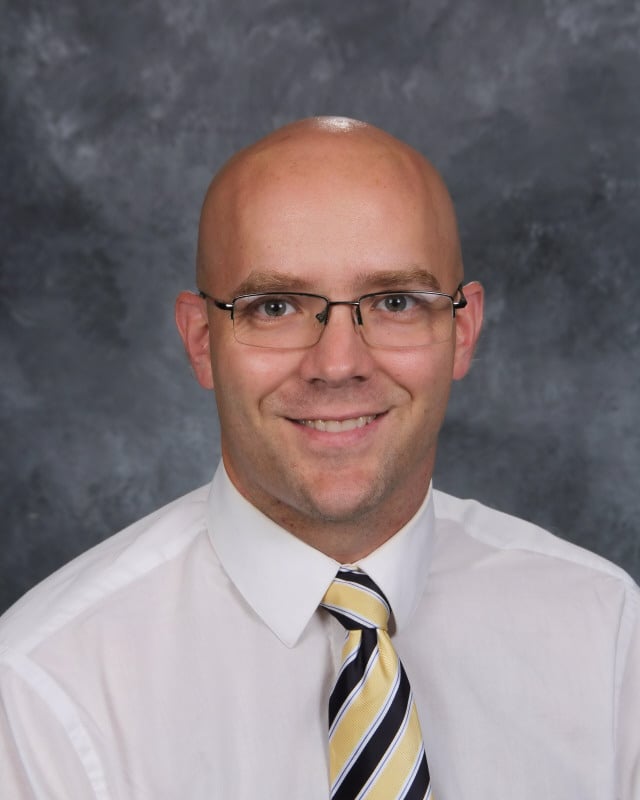 Click here to learn more about Matt. Click here to see Matt’s book, Ditch That Textbook, on Amazon.
Click here to learn more about Matt. Click here to see Matt’s book, Ditch That Textbook, on Amazon.
Matt Miller is available to present at your school or event! He presents to thousands of teachers all around the United States on a wide variety of technology and innovative instruction topics. See his conferences page for more details.
Click here to see Matt’s slides from this workshop.
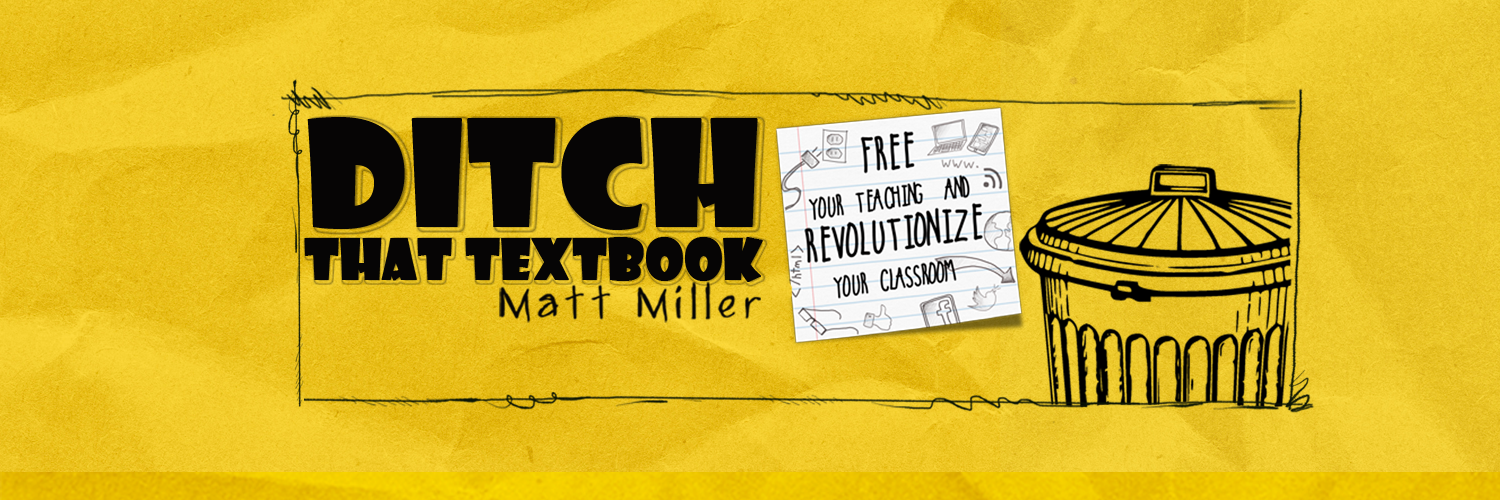

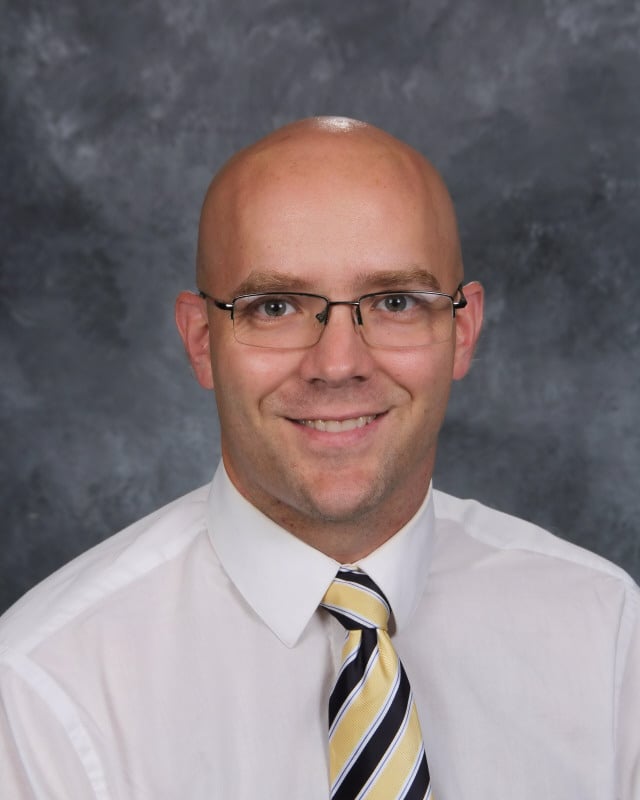 Click here to learn more about Matt. Click here to see Matt’s book, Ditch That Textbook, on Amazon.
Click here to learn more about Matt. Click here to see Matt’s book, Ditch That Textbook, on Amazon.