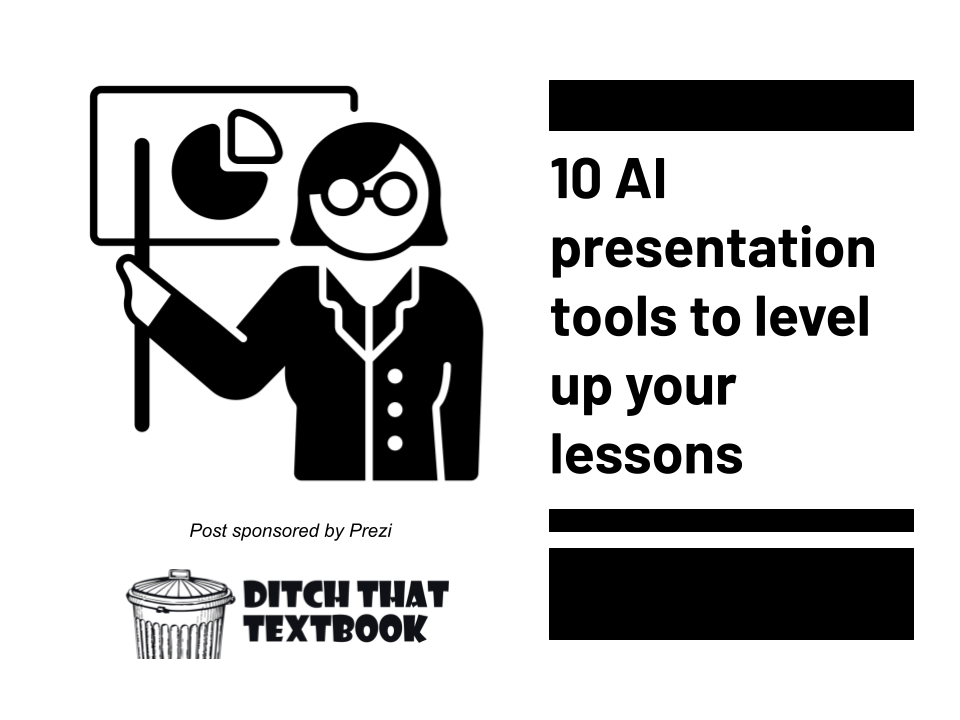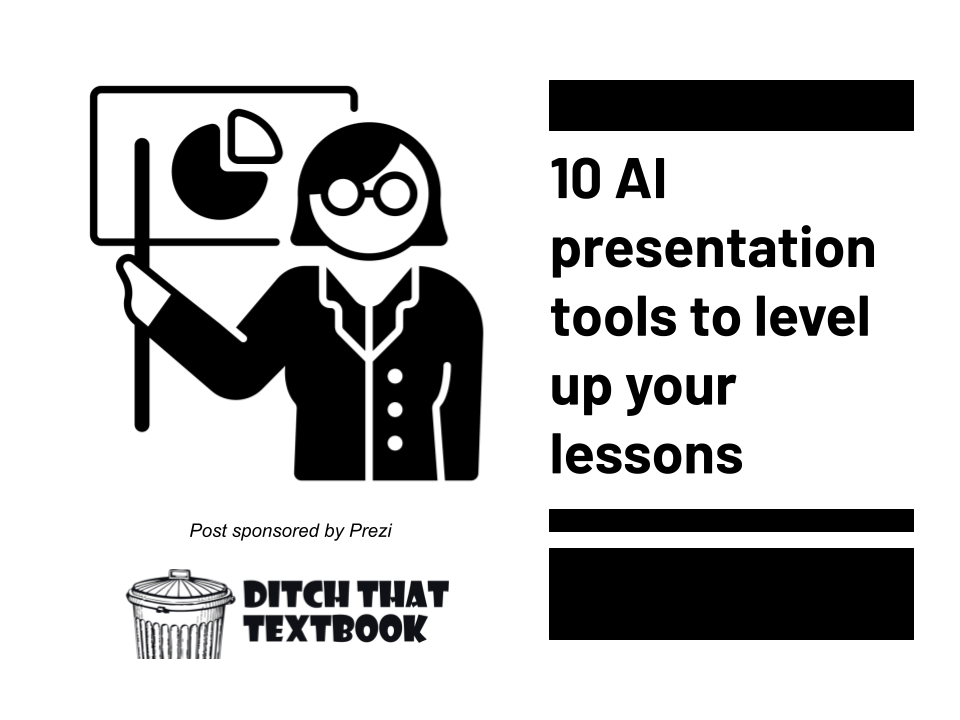
Tired of blank stares during your lectures? AI-powered presentation tools are making it easier than ever to ditch boring slides and turn your content into something students actually want to look at and will pay attention to.
Here are 10 AI presentation tools that can help you plan faster, teach better, and wow your classroom—starting with one that’s shaking up slide design altogether: Prezi AI.
1. Prezi AI
Link: http://prez.is/mattmiller
This back-to-school season, Prezi is challenging educators to “go beyond slides” — and their new Prezi AI tool delivers on that promise. Built for attention and flexibility, Prezi AI transforms your outlines, PDFs, or even existing presentations into dynamic, cinematic lessons that feel more like storytelling than lecturing.
Why it's great for classrooms:
Custom-Designed Presentations: Just drop in your topic or file — Prezi AI turns it into something stunning.
Fast Creation: From idea to presentation in the time it takes to make your morning coffee.
Non-linear Canvas: Zooming, panning, and cinematic movement keep students locked in.
AI Suggestions: Get personalized color schemes, visuals, and structure while staying in control.
If your students tend to zone out halfway through a traditional slide deck, Prezi AI might be the shake-up your classroom needs.
Try This: Take an old PowerPoint and upload it into Prezi AI. Watch how it transforms into something totally new—and way more attention-grabbing.

2. Gamma
Link: gamma.app/ai-powerpoint
Gamma lets you skip the formatting and focus on ideas. Just type your topic or paste in a lesson outline, and the AI creates a polished, scrollable presentation that blends text, visuals, and even interactive elements.
Best for: Narrative-style lessons, flipped learning, and student-led presentations.

3. Canva Magic Design
Link: canva.com/create/ai-presentations
With Canva’s Magic Design, you can describe your presentation idea and watch as the AI builds out a slide deck, including images, transitions, and layouts. Easily customize everything using Canva’s drag-and-drop editor.
Best for: Teachers who love visual storytelling and want fast, beautiful slides.

4. SlidesAI.io for Google Slides
Link: Google Workspace Add-on
SlidesAI turns your text into Google Slides with just a click. Paste in your lesson content and choose a tone—professional, fun, inspirational—and SlidesAI builds a matching presentation.
Best for: Google Slides users who want to speed up the deck-making process.

5. Adobe Express AI Presentation Maker
Link: adobe.com/express/create/ai/presentation
Adobe’s AI-powered tool helps you create professional-looking presentations quickly. Type in a topic and get a slide deck complete with layouts, images, and fonts—all editable inside the Adobe Express platform.
Best for: Teachers who want creative freedom with sleek design templates and Adobe polish.

6. Visme
Link: visme.co/ai-presentation-maker/
Visme combines powerful design tools with AI-assisted creation. Type in a topic and Visme generates a cohesive presentation complete with charts, icons, and animations.
Best for: Data-rich lessons, infographics, and presentations that need a visual punch.

7. Microsoft Copilot for PowerPoint
Link: microsoft.com/en-us/microsoft-365/powerpoint/ai-powerpoint-generator
PowerPoint’s built-in Copilot AI can summarize documents, generate entire presentations, and suggest visuals and layouts in seconds—all while working inside the familiar PowerPoint interface.
Best for: Teachers already using Microsoft 365 looking to level up their workflow.

8. Gemini for Google Slides
Link: workspace.google.com/resources/presentation-ai/
Gemini for Google Slides is a powerful AI assistant that's integrated directly into the familiar Google Slides interface. It's designed to help teachers save time on tedious tasks and focus on creating engaging content. Teachers can use Gemini to generate new slides from scratch based on a simple prompt, create unique and relevant images with its text-to-image generator, and even summarize a presentation. A key feature is the ability to reference files from your Google Drive, so you can ask Gemini to create a slide based on a specific document or class notes, making it a highly personalized and efficient tool for lesson planning.
Best for: Teachers already using Google Workspace who want to leverage a deeply integrated AI to create visuals, generate content, and accelerate the presentation creation process without leaving their usual workflow. It's particularly useful for quickly turning existing documents or notes into a polished slide deck.
9. Beautiful.ai
Link: beautiful.ai
This smart design tool uses AI to auto-adjust your layout as you add content, keeping every slide clean and professional. Great for when you want high-impact visuals without being a graphic designer.
Best for: Busy teachers who want great-looking presentations with minimal effort.

10. Simplified
Link: simplified.com/ai-presentation-maker
Just type a topic or paste your lesson summary, and Simplified creates a complete presentation deck in seconds. Customize text, visuals, and animations all within their easy-to-use editor.
Best for: Fast turnarounds and lesson plan conversions.
You don’t have to be a designer or tech wizard to create presentations your students will love. These AI tools take the pressure off and let you focus on what really matters—teaching engaging lessons that stick.