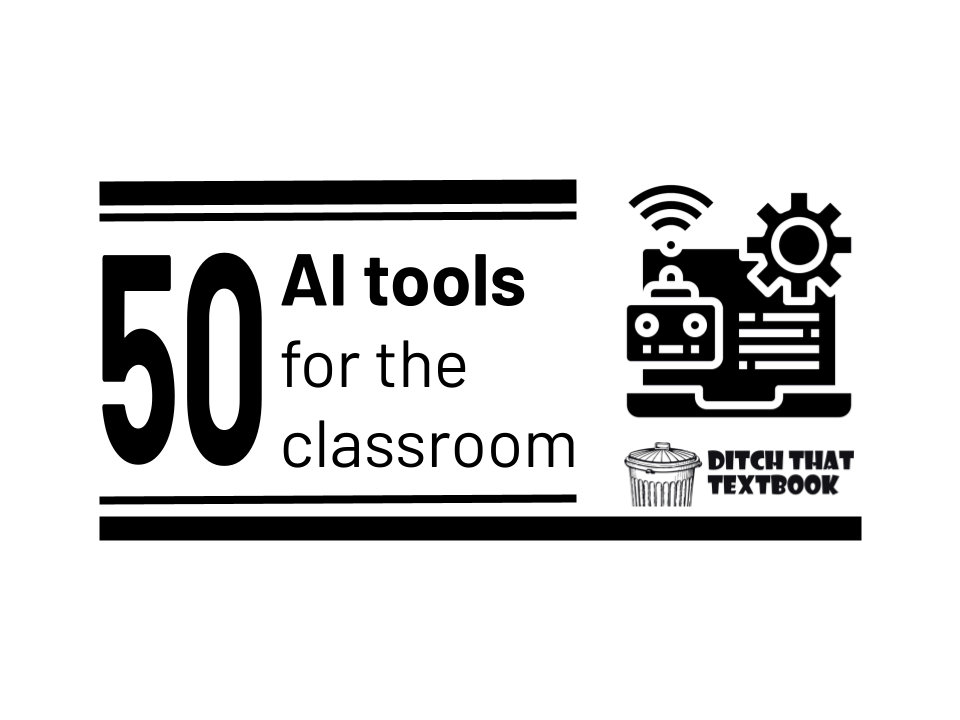
Artificial intelligence is growing by leaps and bounds. It's no longer science fiction anymore!
Lots of AI tools can serve as our own personal assistants -- answering questions, helping us write text, create images, speak more effectively, and more.
Time has always been a barrier in the classroom. Most teachers would agree that they would be able to do more -- including the things that are most important -- if they had more time.
Teachers can find AI tools that are ready to help them out right now. Lots of them are free or have "freemium" plans with limited free options.
Below is a description of AI and how you can start using it to support your work in class.
What is artificial intelligence?
Artificial intelligence (AI) refers to the ability of a computer or machine to perform tasks that would normally require human intelligence, such as learning, problem-solving, decision-making, and more. There are several different approaches to building AI systems, including machine learning, where a system is trained on a dataset and can improve its performance over time, and rule-based systems, where the system follows a set of predetermined rules to make decisions.
AI can be applied to a wide range of areas, including natural language processing, image and video recognition and robotics. The goal of AI research is to create systems that can perform tasks at least as well as, or ideally better than, humans. AI has the potential to revolutionize many industries and transform the way we live and work, but it also raises important ethical and social questions.
50 AI tools for the classroom
We have gathered 50 of our favorite AI tools for teachers to be used in the classroom below. You can scroll down and check them all out or jump to any category of tools by clicking on the icon below.
Note: Pricing is accurate as of our most recent update in September 2025.


Chatbots
Microsoft Copilot
Microsoft Copilot is an ChatGPT-4 powered chatbot that can help you browse the web, answer questions, and much more. It can be accessed through the Copilot website or Microsoft Edge browser, and can be used to ask both simple and complex questions, request summaries of articles, books, events, news, sports results, and more. Microsoft Copilot can also be used as a creative tool, helping you write poems, stories, or even share ideas for a project
How it works: Just go to copilot.microsoft.com. (You’ll need to be logged in to a Microsoft account.) When you do, you can
- Provide Copilot with questions or prompts and get detailed responses powered by generative AI
- Choose whether you want a balanced response -- or something more creative or precise
- Upload images to your search that you want the AI assistant to analyze
- Ask questions with your voice by clicking the microphone button
- Get AI-generated responses on the go with the Copilot mobile app
Pricing and terms: Free.
Check it out: Go to copilot.microsoft.com.
Learn more: Copilot for Educators Course.
ChatGPT

ChatGPT is a generative AI chatbot that interacts with you conversationally, the way a human would. It's trained with information from all over the internet and tons of other sources -- and it's been trained by humans to interact with you in an authentic way.
How it works: Ask ChatGPT a question or give it a request. It will respond. ChatGPT works by analyzing patterns in language from vast amounts of text to predict and generate words, sentences, and ideas that fit your request. It doesn’t “think” like a person but instead uses probability to provide responses that sound natural, relevant, and helpful.
Pricing and terms: It's a "freemium" tool, meaning there's a free plan and a paid premium plan.
Free users have rate limits on how much they can use certain advanced models (like GPT-4o) in a given time window. Once those limits are reached, they may have to wait or drop back to simpler models. The free version of ChatGPT gives you access to a powerful AI that can help brainstorm ideas, draft text, and answer questions, but it runs on an earlier model that may be slower and less capable.
The paid version (ChatGPT Plus $20/month) uses the latest, more advanced models, which are faster, more accurate, and better at handling complex tasks. For educators, this means quicker responses, higher-quality outputs, and more reliable support for lesson planning and teaching.
Check it out: chat.openai.com
Learn more: There are lots of ways you can use it in the classroom, as detailed in this post: ChatGPT, Chatbots, and Artificial Intelligence in the Classroom.
Claude
Claude (claude.ai) is an AI assistant created by Anthropic. Claude can process large amounts of information, brainstorm ideas, generate text and code, help you understand subjects, coach you through difficult situations, help simplify your busywork so you can focus on what matters most, and more. It uses Constitutional AI to be safe, accurate, and secure.
How it works: Log in to Claude and ask it a question. It can also extract text from images, convert designs to computer code, and transcribe handwritten notes.
Pricing and terms: It's a "freemium" tool, meaning there's a free plan and a paid premium plan.
Free: This plan is for basic use, allowing for chat, content creation, and code generation.
Pro ($17/month with annual subscription): This plan is for everyday productivity. It includes more usage than the free plan, unlimited projects, and access to research tools.
Max ($100/month): This plan provides even higher usage limits, increased output limits, and early access to advanced features.
Check it out: claude.ai
Learn more: AI Fluency: Framework & Foundations course from anthropic.com
Perplexity
How it works: Go to Perplexity and ask it a question about or request something. You'll see the concise version at first, but you can click to see a detailed response. It will also list the sources where it drew its information and other related topics. You can ask follow up questions, in a conversational manner like ChatGPT.
Pricing and terms: It's a "freemium" tool, meaning there's a free plan and a paid premium plan.
Free: This is the standard plan and includes unlimited "Quick Searches" using a standard AI model. It also provides a limited number of "Pro Searches" per day (typically 5), which access more advanced models. You can also upload files for analysis and have a limited number of follow-up questions.
Pro ($20/month or $200/year): This plan is designed for individuals who need more frequent access to advanced features. It offers a significantly higher number of "Pro Searches" per day (300+), access to advanced AI models like GPT-4 and Claude, unlimited file uploads, and image generation. It also provides a $5 monthly credit for API usage and an ad-free experience.
Max ($200/month or $2,000/year): This is the top-tier individual plan for users with the highest demands. It provides unlimited access to advanced AI models, unlimited "Pro Searches," early access to new features, and priority support. It is the most advanced option before moving to an enterprise solution.
Check it out: perplexity.ai
Learn more: perplexity.ai/hub/getting-started
Google Gemini for Education

Gemini is Google’s powerful AI assistant—and now it’s built just for schools. Gemini for Education includes:
- Gemini 2.5 Pro, the premium version of Google's AI model, free for all Google Workspace for Education users
- Built-in privacy protections, certified by Common Sense Media
- Admin-managed access for safe and age-appropriate use by students
- Integration across Google tools like Docs, Slides, Forms, and, yep—Google Classroom!
How it works: Unveiled at ISTE 2025, this extension of Gemini integrates into Google Workspace for Education. Offers over 30 AI tools, including interactive diagrams, quiz generation, automated overviews, and personalized learning support. Built with privacy, youth protections, and admin controls.
Pricing and terms: Google Gemini for Education is free. Google Gemini for Education Pro is $15 per user.
Check it out: edu.google.com/ai/gemini-for-education
Pi

Pi is your personal AI companion, ready to assist you with various tasks and provide answers to your queries. It's designed to be supportive, smart, and available whenever you need it.
How it works: To use Pi, you can interact with it through text or voice commands. You can ask questions, seek advice, or simply engage in conversation with the AI. It's intended to be a helpful companion for various tasks and interactions.
Pricing and terms: Pi is free.
Antimatter Sorcerer
Antimatter (antimatter.systems) has added to its fun meme and text messaging classroom tools with Sorcerer. Create a sorcerer -- an AI chatbot -- and choose topics it'll discuss with your students. As students interact with the Sorcerer, it ranks the student's mastery of the topic, increasing it as the student shows more and more proficiency.
How it works: Create an account at antimatter.systems and click the Sorcerer button. Create a sorcerer and share the link with students.
Pricing and terms: The platform is free for teachers to use. It allows you to create and run activities, and for students to participate. This includes access to the core meme and text messaging tools, as well as the "Sorcerer" AI chatbot.
Check it out: Go to antimatter.systems to get started.
Hello History
Hello History is an app that lets you have life-like conversations with historical figures. Get a personal perspective on life, history, and the world from some of the most influential figures of all time - Cleopatra, Einstein, Buddha, and more.
How it works: Use the app (iOS and Android). Choose a historical character. Ask it questions and discuss.
Pricing and terms: Limited free version with in-app upgrades.
Check it out: https://www.hellohistory.ai/
Chat PDF

ChatPDF is an AI-powered tool that allows users to interact with PDF documents in a conversational format. From the website "ChatPDF in a Nutshell
Your PDF AI - like ChatGPT but for PDFs. Summarize and answer questions for free."
How it works: Upload your PDF by clicking on the "Drop PDF here" section and selecting the PDF you want to upload to the chatbot. You can also drag the file into the "Drop PDF here" section. Once you've uploaded the file, you will be sent to the actual chatbot. ChatPDF will automatically generate a brief summary of the key points in the PDF. You can then interact with your document by typing a question in a conversational language in the chat box, just as if speaking to an actual person.
Pricing and terms: ChatPDF allows you to use it for free with 2 PDFs every day, each up to 120 pages.
Check it out: https://www.chatpdf.com/

Visual & Design Tools
Adobe Express

Adobe Express incorporates Adobe's Firefly generative AI model, which gives users new ways to bring their ideas to life. With generative AI, you can create custom images and text effects using text prompts. As an educator you can use this feature to generate unique and engaging visuals for your lessons and activities.
How it works: You can access Adobe's generative AI tools directly from the Adobe Express all-in-one editor.
Pricing and terms:
Adobe Express for Education: This plan is free for students and educators. It provides all the premium features of Adobe Express.
Individual Plans
- Adobe Express Free ($0/month): This is the free plan for basic content creation. It includes basic editing tools, limited generative AI credits, and access to a selection of templates, Adobe Stock photos, and fonts.
- Adobe Express Premium ($9.99/month): This plan provides more generative AI credits, millions of premium templates and assets, and access to the full Adobe Fonts collection. It also includes advanced features and tools.
- Adobe Firefly Pro ($19.99/month): This is a bundle that includes the Adobe Express Premium plan along with 4,000 credits for creative AI features and access to Adobe Photoshop on the web and mobile for advanced image editing.
Check it out: firefly.adobe.com and check out our post 5 reasons why Adobe Express is a must-have tool for your classroom to learn more.
Ideogram

Ideogram (ideogram.ai) is an AI image generator. Type a description of the image you'd like to generate -- or choose features of the image from selectable options below the prompt. Ideogram generates your image -- and it can even improve your description/prompt with AI.
How it works: Go to the Ideogram website to log in with a Google or Apple account.
Pricing and terms:
- Free ($0/month): This plan includes a limited number of "slow credits," which are used for image generation. Generations are public and wait times can vary.
- Basic ($7/month billed yearly or $8/month billed monthly): This plan provides a set number of "priority credits" for faster generations, and a daily amount of "slow credits." It allows you to queue multiple generations and use editing features in Canvas.
- Plus ($15/month billed yearly or $20/month billed monthly): This plan includes a larger number of "priority credits" and unlimited "slow credits." It adds the ability for private generations, image uploads for editing and remixing, and "Character Consistency."
- Pro ($42/month billed yearly or $60/month billed monthly): This is the highest-tier individual plan with the largest number of "priority credits," unlimited "slow credits," and a larger generation queue. It also includes "Batch Generation."
Check it out: ideogram.ai
Learn more: 10 Free AI image generators for classroom uses
Microsoft Designer
Microsoft Designer (designer.microsoft.com) is a graphic design app that uses AI to help users create professional-quality designs quickly. Users can start with their own ideas or images, and Designer will generate unique designs and offer personalized recommendations. My favorite feature: create fill-in-the-blank prompts that you can share for others to use.
How it works: Go to designer.microsoft.com and log in. Create images -- or use other tools like remove background, album creator, design creator, and more.
Plans and Pricing:
- Free: Microsoft Designer is available for free as a web app. This plan includes basic content creation tools and a limited number of generative AI credits.
- Included with Microsoft 365 Subscriptions: Full access to Designer with more features and a higher number of generative AI credits is included with a paid Microsoft 365 subscription.
Check it out: designer.microsoft.com
AutoDraw

AutoDraw is a free, web-based drawing tool created by Google that uses artificial intelligence to help users create professional-looking drawings and illustrations quickly and easily. It has been around for a long time and it's simplicity means that anyone, at any age, can use it to try AI.
How it works: As you start sketching on the canvas, AutoDraw's AI recognizes what you're trying to draw and suggests relevant clip art images or icons. You can then select the suggested image to replace your rough sketch with a clean, polished version. The AI continuously learns from your selections and rejections to improve its suggestions.
Pricing and terms: AutoDraw is completely free to use, with no subscription or payment required. It's a web-based tool, so there's no software to download or install.
Check it out: autodraw.com
Canva AI

Canva's AI assistant is designed for a natural, chat-like interaction and supports multimodal input such as voice, text, and images. The designs it creates are fully editable, and you can access them across different devices. Canva AI is available with a free account for limited use, with more features available through a Canva Free Canva EDU Pro account.
How it works: Canva offers an all-in-one conversational AI assistant that combines various generative AI tools to help with creative and design needs. The key AI tools and features include:
Design for me: Creates fully editable designs based on your text or voice prompts.
Create an image: Generates visuals powered by Dream Lab.
Draft a doc: Uses Magic Write™ to quickly draft content or get insights from existing documents.
Canva Code: Generates interactive elements like mini-games or calculators without coding.
Pricing and terms: Get your free Canva EDU Pro account by getting verified at canva.com/education.
Check it out: https://www.canva.com/magic/
Learn more: Canva AI in the Classroom Course
Google Vids

Google Vids is an AI-powered video creation app that's part of Google Workspace. It's a simple, school-friendly way for both teachers and students to create short videos using templates, voiceovers, and stock media. It's designed to help you create polished video content without the need for complex software, and it's integrated with tools like Drive and Classroom.
How it works: You can start with a simple text prompt to generate a fully editable storyboard with suggested scenes, scripts, and background music. Vids also offers a "teleprompter" for recording yourself, AI voiceovers, and tools to automatically remove filler words from a transcript. Some of the generative AI features, such as creating video clips from images and AI avatars, are available on a limited promotional basis for certain plans.
Pricing and terms: Google Vids is included with Google Workspace for Education. While the basic video editor is available to all users, the advanced generative AI features require a paid add-on, such as the Google AI Pro for Education plan.
Check it out: Go to workspace.google.com/products/vids.
Learn more: Watch Intro to Google Vids
Prezi AI

Built for attention and flexibility, Prezi AI transforms your outlines, PDFs, or even existing presentations into dynamic, cinematic lessons that feel more like storytelling than lecturing. Prezi is a dynamic presentation tool that uses a non-linear, zoomable canvas to create engaging and memorable presentations. Instead of a series of static slides, you can create a single, interactive canvas that allows you to show relationships between ideas, zoom in on key details, and tell a more compelling story.
How it works: Prezi's AI assistant can help you brainstorm and structure your presentation. You can start by typing a prompt, and the AI will generate an outline for your presentation. From there, you can customize the content and visuals on the canvas. The tool also offers AI-powered features for creating videos and other visual content.
- Custom-Designed Presentations: Just drop in your topic or file — Prezi AI turns it into something stunning.
- Fast Creation: From idea to presentation in the time it takes to make your morning coffee.
- Non-linear Canvas: Zooming, panning, and cinematic movement keep students locked in.
- AI Suggestions: Get personalized color schemes, visuals, and structure while staying in control.
Pricing and terms: Prezi offers various plans, including a dedicated and heavily discounted option for educators.
- Prezi Basic (Free): This is the basic plan with no credit card required. It lets you explore the essentials and create presentations that are accessible online. You'll get public-only content, essential creation tools, 500 AI presentation generation credits, and the ability to generate up to 5 talking points.
- Prezi Edu Plus ($4/month billed annually): This special plan is for verified students, teachers, and education professionals. It provides access to all the features of the Plus plan, including unlimited private presentations, offline access via the desktop app, and enhanced presenter tools, at a significantly reduced price.
- Prezi Edu Pro ($8/month): This plan includes all the features of the EDU Plus plan, plus advanced online training and powerful analytics.
- Prezi Edu Teams ($19/month per user): This plan includes everything in the EDU Pro plan, with additional team collaboration tools, a custom brand kit, and secure single sign-on.
Check it out: http://prez.is/mattmiller
Learn more: Getting started with Prezi AI
Gamma

Gamma lets you skip the formatting and focus on ideas. Just type your topic or paste in a lesson outline, and the AI creates a polished, scrollable presentation that blends text, visuals, and even interactive elements.
How it works: Simply type your topic, and Gamma's AI will generate a complete outline and presentation draft. You can then edit the content, choose different themes, and add multimedia. The tool's AI can also rewrite text, summarize content, or even generate new images directly within the presentation.
Pricing and terms: Gamma is a "freemium" tool with a tiered pricing model based on AI credits, which are used for advanced features.
Free: This plan provides a limited number of AI creations and includes basic features for creating presentations, documents, and websites. It offers 400 AI credits upon sign-up that do not refill.
Plus ($10/month per user): This plan gives you unlimited AI creations and 1,000 AI credits that reset monthly. It also removes the "Made with Gamma" badge from your content and allows you to use advanced AI image models.
Pro ($25/month per user): This plan is for power users and includes unlimited AI creations and 4,000 monthly credits. It also provides access to premium AI models, detailed analytics, custom branding, and API access.
Ultra ($100/month per user): Designed for heavy users, this plan includes unlimited AI creations and 20,000 monthly credits. It provides access to the most advanced AI models and early access to new features.
Check it out: https://gamma.app/
Learn more: Gamma: What's Your Big Idea?
Visme

Visme is an all-in-one AI-powered platform for creating visual content like presentations, infographics, and documents. With a user-friendly interface and a wide array of AI tools, Visme makes it easy for educators and students to design professional-looking materials without needing a background in graphic design. It's an ideal tool for creating engaging lessons, interactive assignments, and branded school communications.
How it works: Visme's AI capabilities are integrated throughout the platform.
- The AI Designer can generate a complete presentation or document draft from a simple text prompt. You can also upload a URL or document, and the AI will create a design based on the content.
- The AI Image Generator creates unique visuals from your text prompts.
- The AI Writer helps you with text creation, proofreading, and summarizing.
- Other useful AI features include an AI Text-to-Speech generator for adding narration and an AI TouchUp tool for editing images.
Pricing and terms: Visme offers a generous free plan, as well as special discounted plans for education.
Basic (Free): This plan allows you to create unlimited projects and provides access to most templates and a variety of design assets.
Education Plans: Visme offers special discounted plans for students and educators who sign up with a valid academic email address. These plans are paid annually and provide access to premium features like removing the Visme logo, increased storage, and full access to their template and asset libraries.
Standard Paid Plans: Visme also has individual and team plans for those without an academic email address, with prices starting from $12.25/month (billed annually) for the Starter plan.
Check it out: Visme.cohttps://www.visme.co/
Learn more: Creating Memorable Visual Presentations free course
Beautiful.ai

This smart design tool uses AI to auto-adjust your layout as you add content, keeping every slide clean and professional. Beautiful.ai is great for when you want high-impact visuals without being a graphic designer.
How it works: Start a new presentation and select from smart templates. As you add content like text, images, and data, the AI automatically applies the best design, ensuring your slides are visually appealing and easy to read. You can also edit and customize the design with ease.
Pricing and terms: Beautiful.ai offers a 14 day trial with the following plans available:
- Pro ($12/month billed annually): For individuals who want powerful presentation tools, this plan includes unlimited slides, unlimited AI content generation, PowerPoint import/export, viewer analytics, and access to a slide & presentation inspiration library. This plan is billed annually.
- Teams ($40/month per user billed annually): For collaborators who need to seamlessly work across teams, this plan includes everything in Pro, as well as a collaborative workspace, custom company theme, centralized team templates, and a shared asset library. This plan is for up to 20 users
Check it out: beautiful.ai

Lesson Design & Content Creation Tools
Curipod

Give Curipod (curipod.com/ai) a topic, and it will generate an interactive slide deck for you in seconds, including:
- Polls
- Word clouds
- Open-ended questions
- A drawing tool
How it works: Once you have a slide deck (which seems to generate 9-12 slides on your topic), you can edit and adjust to suit your needs. Plus, you can add more slides on your own.
Pricing and terms: It's has a paid and a premium plan, but honestly ... the free plan has almost everything you'd want. You can check out the premium features on the pricing page.
Check it out: curipod.com/ai
Learn more: 10 ways Curipod engages your students with AI
Diffit

Diffit allows you to get leveled resources for literally anything. You can adapt existing materials for any reader, generate “just right” resources for any topic and then edit and share resources with students.
How it works: Go to web.diffit.me and enter search for a topic, term or question, enter a url or paste copied text. From there choose a reading level and language and click "generate resources". Diffit will automagically generate tons of resources based on the content you provided. They have an ever growing library of templates and gives teachers a few options for sharing the content with students.
Diffit offers a tiered pricing model for educators:
- Free Trial: Every teacher who creates a free account automatically gets a 60-day free trial of premium features.
- Free: This is an "always free" version that allows teachers to generate, adapt, and customize learning resources.
- Individual Teacher Subscription ($14.99/month): This is a paid subscription for individual teachers who need more features and usage than the free version. It can be purchased with a credit card.
- Schoolwide License (Custom Quote): This is an annual subscription for schools and districts. It is a flat rate based on school size and includes unlimited access to all premium features for all staff.
Check it out: Go to web.diffit.me and sign up for your free account.
Learn more: Become a Diffit certified educator
MagicSchool.ai

MagicSchool.ai is an AI-powered educational platform designed to help teachers save time by automating tasks such as lesson planning, grading, and generating educational content. It offers over 40 AI tools that are searchable by keyword and categorized for planning, student support, community, productivity, and community tools.
Magic School is trained on best practices for educators, compliant with FERPA
and declines non-education related requests.
How it works: Visit Magic School and choose a tool. From there you will enter in whatever information you need to generate the resource. For example if you choose the YouTube Question Generator you'll enter the grade level, number of questions, question type and video url.
Pricing and terms: MagicSchool.ai offers a tiered pricing model with options for individuals, schools, and districts.
- Free: A "free forever" plan that provides educators with access to over 60 AI tools and the AI chatbot Raina. When you sign up for a free account, you automatically receive a 30-day trial of the Plus plan.
- Plus ($99.96/year or $8.33/month): This plan is for individual educators who want unlimited access and additional features. It includes everything in the free plan plus unlimited generations, one-click exports to Google and Microsoft, and early access to new features.
- School and District Plans (Custom Quote): This plan is designed for institution-wide use. It includes all the features of the Plus plan, as well as school and district-wide customizations, advanced data analytics, enhanced security, Single Sign-On (SSO) integrations (e.g., Classlink, Clever), and LMS integrations (e.g., Canvas LTI, Schoology).
Check it out: Go to app.magicschool.ai for information and to sign up. Or get the new Chrome extension from the Chrome webstore.
Learn more: Magic School Certification Courses
SchoolAI

SchoolAI is an all-in-one AI platform for the classroom that's designed for K12 teachers and students. It offers teacher tools to get tasks done -- and student-facing custom AI chatbots. It includes built-in student monitoring and controls for teachers.
How it works: Teachers sign up for a free account on SchoolAI.com and can then choose from pre-made AI experiences or create their own custom experiences tailored to their curriculum and students' needs. They share an invite link with their students, who can then interact with the AI experience without creating accounts themselves. Teachers can monitor and control the AI interactions in real-time, and the platform generates insights and summaries based on the students' engagement.
Pricing and terms: SchoolAI.com offers the following plans:
Free: This plan is for individual teachers and includes access to a large library of pre-made "Spaces" (AI experiences), one "PowerUp" per Space, a teacher insight dashboard, and a Chrome Extension.
Pro: This plan is for schools and includes everything in the Free plan, plus unlimited PowerUps per Space, school-wide and PLC insights, usage and outcome reports, enhanced personalization for students, and a PD Hub.
Scale: This plan is for districts and includes all features from the Free and Pro plans, plus SIS-powered rostering, priority support, custom data privacy agreements (DPAs), and full LMS and SSO integrations.
Check it out: Go to schoolai.com for information or to sign up.
Learn more: community.schoolai.com/c/schoolai-champions/
Brisk Teaching
Brisk Teaching (briskteaching.com) is a is a free extension that uses AI to help teachers save time and improve their teaching methods. Brisk integrates with Google Classroom, Docs, Slides, YouTube, Canvas, Schoology, and now Microsoft tools allowing teachers to: create instructional materials, provide feedback, evaluate student writing, adjust reading levels, generate personalized curriculum, and analyze class progress.
How it works:
- Go to Brisk Teaching to get started. (Just type in your email address and submit.)
- Create an account with your Google or Microsoft login credentials
- Make sure you install the Brisk extension for Google Chrome or the Brisk add-on for Microsoft Edge. Once it's installed, you'll start seeing the little Brisk "B" icon in the bottom right corner in your browser whenever Brisk is available.
- Pin Brisk to your toolbar. (This will make it easy to access any time.)
Pricing and terms: Brisk Teaching offers several plans for educators:
- Free: This is a "Free Forever" plan for individual educators. It includes core AI tools and a "Standard" AI language model with some usage limits. New users also receive a 14-day free trial of the premium features.
- Brisk Educator Pro ($99.99/year): This paid plan for individual teachers includes the "Turbo" AI language model with no usage limits. It offers additional features and tools, such as targeted feedback and AI detection in student writing.
- Brisk for Schools & Districts (Custom Pricing): This is a custom-priced plan for schools and districts. It includes everything from the Free and Pro plans, plus an Admin dashboard, custom data privacy agreements (DPAs), and dedicated support.
Check it out: Go to briskteaching.com to install the Chrome extension and sign up.
WeWillWrite

WeWillWrite is an innovative platform that makes writing more playful, social, and fun for students. The tool encourages creative expression, peer collaboration, and instant feedback—three key components that motivate students to write. Unlike traditional writing assignments that may feel like a chore, WeWillWrite turns writing into a dynamic and interactive experience.
How it works: WeWillWrite allows students to write in response to various prompts, while also interacting with their classmate’s writing. Teachers can choose from a library of ready-to-use creative challenges that allow students to write collaboratively, share their ideas, and receive feedback—all in real-time.
Pricing and terms:
- Basic (Free): This plan includes the core features and a monthly curation of 8 writing sets. There are some feature limitations.
- Premium ($9/month or $60/year): This plan provides unlimited access to all content and features, including AI literary device analysis, student history, and the ability for teachers to create their own content.
- School and District Plans: These are available for schools and districts that need licenses for 10 or more teachers. You can request a quote to get a custom price.
Check it out: WeWillWrite.com
Groovelit

Groovelit (groovelit.com) is a gamified writing platform designed to help 5th-10th grade students find their voice. In under 10 minutes a day, your students can write more, write better, and actually enjoy the process. The platform offers engaging, bite-sized daily activities that transform the writing process.
In short: it sets the stage for the kind of writing that students will love. Then, the more that students practice -- and enjoy practicing! -- you’ll see their writing skills skyrocket.
How it works: Teachers can sign up for a free account and choose from hundreds of pre-made writing prompts, or create their own. Students join the game using a unique code. The platform's point system encourages creativity and helps students build confidence in their writing skills through regular, short practice sessions. Groovelit is particularly useful for students in 5th-10th grade and offers a variety of engaging prompts like rewriting classic stories or debating hot topics.
Pricing and terms: Groovelit has a generous free forever plan with unlimited access to core features and hundreds of writing prompts. There are also paid plans for schools and districts that include more advanced features like mastery tracking and data reporting.
Check it out: Groovelit.com
TeachAid

TeachAid (teachaid.ca) automates lesson prep as your AI teaching assistant. It includes lesson planning, assessment planning, interactive presentations, and learning activities. It includes several tools you'd find in different apps all in one spot.
How it works: Create an account at teachaid.ca. From there, you can create new units with AI as well as lesson materials, assessments, and rubrics.
Pricing and terms:
- Free: This plan includes everything a teacher needs to get started, such as unit and lesson planning, basic differentiation, and the ability to generate presentations and student resources.
- Premium ($13/month or $78/year): This plan includes all the features of the Free plan, plus advanced tools for assessments, IEP support, creating custom assignments, and cross-curricular capabilities.
- Enterprise (Custom Pricing): This plan is for districts and schools. It includes all the features of the Premium plan, along with custom curriculum and pedagogy integration, professional development workshops, and a dedicated support team.
Check it out: Go to teachaid.ca to get started.
Check it out: 10 ways TeachAid will transform your teaching
FlintK12

Flint K-12 is an AI platform designed to help teachers save time on administrative and content creation tasks while also providing engaging, interactive activities for students. It can be used to generate personalized learning materials, provide immediate feedback, and streamline teacher workflows.
How it works: Flint allows you to use its AI chat feature for your own tasks, such as creating materials or writing feedback. You can also create interactive activities for students in three simple steps: choose an activity type, upload custom content (like a textbook chapter or rubric), and preview the activity before sharing. The tool emphasizes safe and productive AI use for students, offering personalized and immediate feedback. You can organize activities into groups, share them with colleagues, and publish them to the Flint community library.
Pricing and terms: Flint offers a very generous free plan for teachers.
- Free: This plan is available for up to 80 users and includes unlimited activities, sessions, and access to all training materials.
- Paid Plans: Paid plans start at $3,000 per year for up to 150 users and provide additional features like SIS/LMS integrations, school-wide data analytics, and a dedicated customer success manager. Custom pricing is available for schools with over 500 users.
Check it out: Go to the Flintk12.com website for information and to sign up.
Learn more: Visit Get Started with Flint (for Teachers)
TeachShare
Teachshare is a community-driven AI platform that helps educators create, differentiate, and share high-quality, standards-aligned learning resources. Its core mission is to amplify a teacher's unique touch on the curriculum, not replace it, by providing smart tools that simplify classroom workflows.
How it works: Teachshare's AI-powered tools help you create lesson plans, exercises, and worksheets in seconds. You can differentiate assignments to meet individual student needs, align resources to specific curriculum standards, and even translate content into over 10 languages with a single click. The platform also includes digital assignments with auto-grading and real-time insights to help you track student progress.
Pricing and terms: Teachshare has a tiered pricing structure that includes a generous free option.
Free: This plan provides a limited number of AI generations per month for creating exercises, worksheets, and lesson plans.
Individual Premium ($20/month): For individual teachers who want unlimited creation.
School/District Premium: This plan offers unlimited creation, LMS and SSO integrations, admin dashboards, and dedicated support. Pricing requires a quote.
Check it out: Go to the TeachShare.com website for information and to sign up.
Learn more: Watch Getting Started with TeachShare and visit TeachShare.com/professional for more PD resources.
Education Copilot

Need a starting point for your lesson plans? Education Copilot provides you with AI generated templates for lesson plans, writing prompts, educational handouts, student reports, project outlines and lots more.
It has 10+ tools to help save time and create content for the classroom.
How it works: Open Copilot and choose one of its teachers tools, including informational handouts, lesson plans, and more. Add some details on the content you want to cover. Then generate a product. If it isn't exactly what you want, adjust the information you inputted to create something else.
Pricing and terms: Education Copilot offers a simple pricing structure for educators and schools:
- Free Trial: You can get a 30-day free trial to access all the tools and features.
- Individual Teacher Plan: There is a plan for teachers that costs $9/month. This plan gives you unlimited usage and access to all AI tools.
- School/District Plan: The platform also offers a custom plan for schools and districts. This includes affordable pricing, unlimited usage, and one-on-one onboarding and training for all teachers.
Check it out: Go to the Education Copilot website for information and to sign up.
Curriculum Genie

Curriculum Genie (by Learning Genie) is a smart, efficient, and secure AI-powered platform designed to help educators create and transform their curriculum and instructional materials. It's built to save you time on tasks like lesson planning and resource creation, so you can focus more on engaging with students.
How it works: This platform leverages advanced AI to generate high-quality lesson plans and unit plans in minutes. You can use it to create curriculum that aligns with standards across all 50 U.S. states and even localize content to be more relevant to your students' communities and cultures. The platform also supports student-teacher co-creation, allowing students to contribute to their own learning journey, and focuses on inclusive instruction by personalizing lessons for students with specific learning needs.
Pricing and terms: Curriculum Genie is free to use with the option to upgrade to unlock all of the features and create 25 lesson plans per month ($20/month billed monthly).
No subscription is required to start using Curriculum Genie. (Source Curriculum Genie FAQs) Once you sign up, you'll get access to two key features:
- Unit Planner: Create complete unit plans in just 8 minutes — fast, structured, and aligned.
- Individual Educator Free: Start with 4 free unit credits.
- Earn More for Sharing: Get 2 additional free units each time you share the unit on social media (forever free).
- Export Easily: Download all your plans and resources directly to Google Docs and Google Slides, with no limits.
- Lesson Plan: Create unlimited, standards-aligned, and localized lesson plans. You can also customize and adapt any lesson to fit your own teaching needs.
Check it out: Go to Curriculumgenie.learning-genie.com for information and to sign up.
Suno

Suno is a generative AI music creation program that generates realistic songs combining vocals and instrumentation, or purely instrumental tracks. It operates by producing songs based on text prompts provided by users.
How it works: Enter a text prompt describing the type of song you want, and Suno will generate a complete song with vocals and instrumentals based on that prompt.
Pricing and terms: Suno offers a variety of plans, including a free version and two paid subscriptions, for creating AI-generated music.
Free Plan
Cost: Free
Credits: You receive 50 credits daily, which is enough to generate approximately 10 songs.
Commercial Use: Songs created under this plan are for non-commercial use only.
Limitations: It uses a shared creation queue, which may result in longer wait times. You cannot purchase additional credits.
Pro Plan
Cost: $8/month (billed annually) or $10/month (billed monthly).
Credits: You receive 2,500 credits per month, which allows for around 500 songs.
Commercial Use: This plan includes a commercial license, so you can monetize the music you create.
Features: You get priority access in the creation queue for faster generation, and the ability to run up to 10 jobs simultaneously. You can also purchase additional credits if you run out.
Premier Plan
Cost: $24/month (billed annually) or $30/month (billed monthly).
Credits: This plan provides 10,000 credits per month, which is enough for approximately 2,000 songs.
Commercial Use: It includes a commercial license.
Features: This plan is designed for heavy users and professionals, offering the highest credit allotment, priority queue access, and the ability to purchase additional credits.
Check it out: Suno.com
Eduaide.ai

Eduaide.ai is an AI-powered teaching assistant designed to help teachers with lesson planning, instructional design, and generating educational content. It offers a resource generator, teaching assistant, feedback bot and AI chat.
How it works: Much like MagicSchool.ai, Eduaide.ai provides tons of options for resources for your grade level and content area.
Pricing and terms: Eduaide.ai offers a tiered pricing model with a generous free plan and a paid option for more advanced use.
- Free: This plan is designed to be a "freemium" tier with limited generations per month (typically around 15-20) and access to basic features. It allows users to try out the platform and see if it meets their needs.
- Pro ($5.99/month or $49.99/year): This paid plan is for educators who need unlimited access to the full suite of tools. It includes unlimited generations, a higher input length for prompts, an AI assistant named "Erasmus," and access to all new features and tools as they are released.
- Institutional Plans (Custom Pricing): Eduaide.ai also offers custom-priced plans for schools, districts, or organizations. These plans are tailored to the number of teachers and their specific needs. They can include volume discounts, professional development, and dedicated support.
Check it out: Go to the eduaide.ai website for information and to sign up.
Khanmigo

Khanmigo is an AI-powered learning tool developed by Khan Academy that can be used as a virtual tutor and as a debate partner. It can also be used by teachers to generate lesson plans and assist with other administrative tasks.
How it works:
For Students:- Khanmigo acts as a virtual tutor, providing step-by-step guidance, explanations, and feedback on various academic subjects like math, science, and humanities.
- Students can engage in interactive activities such as debates, story co-writing, and word games with Khanmigo.
- The AI adapts its responses based on the student's input, offering personalized learning experiences.
- Khanmigo assists with lesson planning by generating lesson outlines, warm-up activities, exit ticket questions, and rubrics.
- It can summarize student activity and skill mastery, providing insights to teachers.
- Teachers can use Khanmigo as an instructional aid, leveraging its knowledge base and ability to explain concepts in different ways.
Pricing and terms: Khanmigo For Teachers is now 100% free for all U.S. teachers (Thanks to Microsoft Support) Khanmigo is also available through a paid subscription model, currently priced at $4 per month or $44 per year.
Check it out: To learn more about Khanmigo, visit the Khan Academy website or read the post Khanmigo For Teachers Now 100% Free for All U.S. Teachers, Thanks to Microsoft Support to get your Khanmigo access.
Google NotebookLM
Google's NotebookLM summarizes the sources that you provide into text -- and even audio! -- resources to help you understand it better. Google calls it "your personalized AI research assistant."
How it works: Users input their notes into NotebookLM, and the AI analyzes the content to create summaries, highlight key points, and suggest related information. The tool also allows users to search their notes using natural language queries, making it easier to find specific information.
Pricing and terms: Google NotebookLM is free.
Check it out: Meet Google NotebookLM: 10 things to know for educators

Teaching Aides
Padlet TA

Padlet TA is an AI-powered teaching assistant designed to help teachers create engaging and personalized classroom materials and activities. It works through a collection of specialized tools, which they call "recipes."
How it works:
- Go to Padlet TA .
- Select a Tool: You choose the specific tool or "recipe" you need from a library of options.
- Lessons and instructions- Lesson plans, activity ideas, rubrics, multimedia presentations and text leveler.
- Printable activities- Color sheet, worksheet, tracing sheet, multiple choice, and reading passages.
- Interactive activities- Sorting, matching, multiple choice, fill in the blank and sequencing.
- Utilities- Quick, practical tasks like a randomly picking student names, organizing students into groups or creating a short URL for class.
- Give TA your Prompt: Once you've selected a tool, you provide the AI with a text prompt, a topic, or even upload external content like a YouTube video link or a document. This input gives the AI the context it needs to generate a relevant output.
- Generate Content: The AI processes your request and instantly creates a resource for you, such as a full lesson plan, a set of quiz questions, or a leveled text.
- Refine and Edit or Use: The generated content is provided in a ready-to-use format. You can then edit, share, and integrate it directly into your teaching activities or save it for later use.
Pricing and terms: Padlet TA is free for everyone right now. It will likely become a paid feature in the future, but it will remain free for all Padlet for Schools customers until May 2026. Source: https://padlet.blog/introducing-padlet-ta/
Check it out: Create engaging activities with Padlet TA
Learn more: Padlet PD AI Course
Grouper

Grouper (grouper.school) is a free app that helps you create student groups – and keep them on track – during small-group learning.
How it works: Grouper allows you to instantly generate random groups of any size. Groupings can be randomized, customized, or based on student attributes. They can be used immediately for whatever task you’d like your students to engage in or saved for later.
Pricing and terms:
- Free: This plan is available for all teachers and includes the core features for creating groups. You can create random, customized, or attribute-based groups.
- Pro ($6.99/month per teacher billed annually): This plan includes all the Free features plus "smart" functionality. It allows for adding a co-teacher, unlimited student attributes, student roles, smartboard tools, AI-assisted student data imports, and the ability to save groupings.
- Central: This is a plan for schools and districts. It includes all Pro features plus central license management, administrator access to classrooms, bulk student data imports, and monthly usage reports. Pricing for this plan is not listed publicly.
Check it out: Grouper.school
Learn more: 10 ways to manage group work in the classroom
Socrait

Socrait is a voice-enabled AI-powered class assistant designed to save teachers time and reduce burnout. It works by listening to what a teacher says in the classroom and automatically turning spoken words into actionable data. The goal is to handle administrative tasks like behavior tracking, attendance, and communication, allowing teachers to focus on instruction.
How it works: Socrait is a mobile app that you activate with a "Stream" button before class. The AI listens as you teach, identifying and logging key events such as praise, warnings, reminders, and attendance. At the end of the lesson, Socrait provides a dashboard summary of what happened and can even draft follow-up emails to parents or administrators. The platform does not permanently record audio, but instead processes the voice stream in real-time for privacy.
Pricing and terms: Socrait is currently free for teachers to use with one of their classes at no cost.
To use it with all of your classes you'll need to request a school site license.
Check it out: Socrait.com/
Learn more: Socrait Events and Webinars
Goblin Tools

Goblin Tools is a collection of small, simple, single-task tools designed to help neurodivergent people with tasks they find overwhelming or difficult. The tools include Magic ToDo, Formalizer, Judge, Estimator, and Compiler and more.
How it works: To use Goblin Tools, visit the website or download the app and select the tool you need.
- Magic ToDo: This tool breaks down a large or overwhelming task into smaller, more manageable steps. You can adjust the "spiciness" level to control how detailed the breakdown is.
- Formalizer: A text transformer that can rewrite a piece of text to have a different tone, such as more professional, less snarky, or more to the point.
- The Judge: This tool analyzes a piece of text and "judges" its tone and emotion to help you better understand how it might be perceived.
- The Professor: Provides a quick and simple explanation of a given topic, with the ability to adjust the complexity of the information.
- The Estimator: A tool that guesses how long a specific activity or task will likely take to complete, helping with time management.
- Compiler: Takes a "brain dump" of scattered thoughts or notes and organizes them into a clear and actionable list of tasks.
- The Chef: Generates a recipe based on a list of ingredients you have on hand, along with any dietary constraints or preferences.
- Consultant: Helps with decision-making by outlining pros and cons for a given problem to provide informed advice.
Pricing and terms: The web version of Goblin Tools is free. The apps are reasonably priced (the website states that purchasing the app helps keep the website free).
Check it out: https://goblin.tools/

Quiz/Assessment Generators
QuestionWell

QuestionWell generates an endless supply of questions so teachers can focus on what matters. Just input some reading, and the AI will write essential questions, learning objectives, and aligned multiple choice questions.
How it works: Copy/paste a reading. Add a topic and any learning objectives/standards. The AI creates learning objectives and questions you can export to almost every popular platform you use like Quizlet, Kahoot, Wayground, Blooket, Moodle, Blackboard, Google Slides, Docs, Forms, Canvas, Schoology and more.
Pricing and terms: QuestionWell offers a generous free plan that is honestly enough for almost all your quiz making needs.
Free Plan
- Cost: Free
- Features: This plan allows you to generate and edit a variety of question types, including multiple-choice and essential questions. It also supports submitting shorter readings (with a word limit of around 1,000 words) for AI-generated readings. You can export your questions to popular platforms like Kahoot, Wayground, Blooket and Canvas.
Premium Plan
- Cost: $5.83 per month (when billed annually at $70) or $7 per month.
- Features: This plan includes everything in the Free plan, with a much higher word limit for your uploaded readings (up to 10,000 words). It also unlocks more question types, such as fill-in-the-blank and short answer, and provides AI-generated images and alignment with academic standards. You can also upload existing quizzes for easy formatting and export.
Check it out: http://questionwell.org
Learn more about export options: https://questionwell.org/export-options
Formative AI

Formative has a long history as an assignment and quiz platform, but it has recently incorporated a powerful AI assistant named Luna and other integrated AI features. This allows teachers to generate new standard-aligned questions and hints for learners, as well as student feedback.
How it works: Luna is a live AI assistant that uses a conversational chat to help you build and edit educational activities. Instead of just an "Auto-Generate" button, you can chat with Luna to create instant assessments from existing PDF and image materials, generate individual questions from prompts, or produce hints and feedback for student submissions. The AI guides you by asking follow-up questions to personalize the output, making it a more interactive and collaborative process.
Pricing and terms: AI features available in all account types.
- Free Teacher Plan (Free): This plan, formerly known as "Bronze," provides unlimited lesson, assignment, and assessment creation. It includes real-time student tracking, class management tools, basic integrations, and access to released state test items. It also now includes bi-directional feedback, allowing for direct communication between teachers and students.
- Paid Teacher Plan ($16/mo): This plan, formerly "Silver," includes everything in the Free Teacher plan, plus a wide array of advanced question types, sophisticated feedback tools, advanced auto-grading, and anti-cheating features like copy/paste detection and randomized questions. This plan's features have been expanded to include capabilities previously exclusive to the top-tier plan.
- School & District Plan: (get a quote):This plan, formerly "Gold," includes all the features of the Paid Teacher plan. It also provides comprehensive tools for scaling assessments across classrooms and districts, centralized data dashboards for student progress, collaboration tools for teachers, and enhanced administrative controls. This plan is designed for institution-wide deployment.
Check it out: formative.com
Wayground
Wayground, formerly Quizizz, has evolved from a simple quiz platform into a more versatile, supplemental learning platform. The rebrand reflects its expanded focus on providing a comprehensive AI-supported hub for instruction, practice, and assessment.
How it works: There are multiple ways to use Wayground AI to create and enhance content:
- Generating Quizzes: You can generate a full quiz from a variety of sources by uploading a document (PDF, PPT, DOC), pasting a webpage or YouTube video link, or simply typing in a text prompt.
- AI Actions: The AI can enhance existing questions in bulk or one by one. It can automatically fix grammar, convert questions to different types, simplify language, or translate them into one of over 180 languages.
- AI Analyze: This feature helps teachers analyze student performance reports to identify skill gaps and provides tailored suggestions for practice resources to assign.
- AI-Powered Answer Explanations: When enabled, the AI provides students with personalized, step-by-step explanations for why they answered a question incorrectly.
Pricing and terms: Wayground offers a tiered pricing model with a free plan and paid options for individuals and schools.
- Starter (Free): This plan provides all the essential features for creating interactive quizzes, lessons, and flashcards. It includes Wayground AI for content generation and basic accommodations like "Read Aloud" and "Extra Time." It has a limit of 20 activities.
- School & District (Paid): This is a custom-priced plan that provides a comprehensive suite of tools for an entire school or district. It includes all Individual plan features plus advanced administrative controls, a shared content library, and deep integrations with LMS and SIS platforms like Google Classroom, Canvas, and Clever.
Check it out: Wayground.com
Gibbly

Gibbly is a versatile AI tool designed to save teachers time on lesson prep by generating ready-to-use lessons, assessments, quizzes, and gamified review assignments in minutes. It's an excellent platform for creating engaging and curriculum-aligned content.
How it works: Gibbly's AI Lesson Generator can create full lesson slides and plans from a single topic. Its AI Quiz Generator can create gamified quizzes from a variety of sources, including a YouTube video, a document, or pasted text. The platform also features a library of teacher-created resources, a dashboard to monitor student progress, and tools that promote collaborative learning.
Pricing and terms: Gibbly offers a tiered pricing structure that includes a generous free option.
Starter (Free): This plan provides 10,000 AI tokens per month, allows you to create unlimited classes, and includes Google exports and SSO.
Premium: This plan offers unlimited AI tokens, a smarter AI model, and features like translation capabilities and priority support. It starts from $8.99/month.
Schools & Districts: This plan includes all Premium features plus professional development, dedicated support, and customization requests. Pricing is based on the number of teachers.
Check it out: Gibbly.co
Learn more: How to use Gibbly YouTube playlist
Conker
Conker lets you create multiple-choice, read-and-respond, and fill-in-the-blank quizzes for students at a variety of levels on specific topics. It will also let you copy/paste reading material to generate quizzes.
How it works: Open Conker and provide some details about the quiz you want to create. Conker creates a short quiz you can assign to students with a code -- or export to Google Forms. You can even create a printable question sheet and answer sheet.
Pricing and terms: Conker offers a fremium style plan with limited generations.
Free Plan
- Cost: Free
- Features: The free version allows you to generate and share a limited number of quizzes (typically 5) and collect a limited number of responses (typically 50). It also provides access to a variety of question types and integrates with platforms like Google Forms and Canvas.
Paid Plans
- Basic ($3.99/month): This plan allows you to share up to 10 quizzes and collect up to 100 responses, with access to all question types.
- Pro ($9.99/month): This plan offers unlimited quizzes and responses, with a higher question limit per quiz and the ability to include more extensive reading materials.
- School/District (Custom Quote): This plan is designed for schools and districts and includes all Pro features, along with LMS integrations and administrative functionalities.
Check it out: http://conker.ai
Twee

Twee is an AI-powered tool designed to simplify lesson planning for English teachers by generating questions, dialogues, stories, letters, articles, multiple-choice questions, true/false statements, and more.
How it works: To use Twee, teachers can go to twee.com and create an account. Once you're in choose a tool to generate resources from such as creating a matching exercise. Input the information needed to produce the content and click "Do the magic!"
Pricing and terms: Twee offers a free version that is designed to allow you to try out their features.
Twee Trial (Free)
Cost: Free
Features: This plan gives you 5 trial runs for most of the tools and 500 credits for generating audio from text. It also includes access to a free library of ESL lessons and worksheets.
Twee Basic
Cost: $6.50 per month (billed annually).
Features: With this plan, you get 100 runs per month for basic tools and 2,500 credits for text-to-audio. It also includes access to the free resource library and classroom management features.
Twee Pro
Cost: $10.50 per month (billed annually).
Features: This plan offers unlimited runs for basic tools, 100 runs per month for media tools, and 5,000 audio credits. You also get access to all Pro tools, the full ESL library, and features like AI-powered student response checking.
Twee Schools
Cost: Custom pricing.
Features: This plan is designed for institutions and includes all the features of the Pro plan, with personal support and a higher limit of 7,000 audio credits per month. For a quote, you would need to contact the company directly.
Check it out: Go to Twee.com
Learn more: Learn about Twee in this video.

Reflection, Feedback & Collaboration Tools
MirrorTalk

MirrorTalk.ai is an innovative AI tool designed to enhance reflective thinking for both students and educators. It encourages users to articulate their learning experiences, goals, and challenges, providing AI-generated insights to foster deeper understanding, creativity, and problem-solving skills.
How it works:
Teachers and students begin by stating their learning objectives. MirrorTalk then generates personalized reflection prompts. As users verbalize their thoughts, the AI analyzes their responses and offers immediate feedback and insights. This helps identify learning gaps, assess mindsets, and provide guidance for improvement.
Pricing and terms: MirrorTalk.ai offers a variety of plans to fit the needs of different users, from individual educators to entire schools.
Free Plan
- Cost: Free
- Features: This plan is designed for K-12 educators to try the platform. It offers unlimited groups and up to 50 AI insights per month for reflections. You can also use the M2 video recording and co-teacher capabilities.
Paid Plans
- MirrorTalk Pro ($150/year/user): This plan is for K-12, higher education, and adult users. It includes unlimited reflections and AI insights, multi-lingual support, and full access to M2 video recording and interactive tools.
- MirrorTalk M2: This is a hardware and software service plan that provides all the features of MirrorTalk Pro, including support for the M2 device. Pricing for this plan is not publicly listed and requires a custom quote.
Download MirrorTalk now on iOS or Android and trial Mirror Pro for free.
Check it out: https://mirrortalk.ai/
Magic Padlet

Magic Padlet is a feature within Padlet that leverages AI to streamline the creation and organization of content on digital boards. It assists teachers in generating ideas, organizing information, and creating visually engaging content for classroom activities and collaborative projects.
How it works: Educators input their content or ideas into Padlet, and Magic Padlet uses AI to suggest optimal ways to organize and enhance the material. It can automatically generate layouts, categorize information, and provide visual enhancements, making the content more engaging and accessible for students.
Pricing and terms:
- Free: This plan includes basic features with a limit of 3 padlets and 20MB file uploads.
- Gold: $9.99 per month or $69.99 per year. This plan offers 20 padlets and 100MB file uploads.
- Platinum: $14.99 per month or $99.99 per year. This plan gives you unlimited padlets and a 500MB file upload limit.
For Schools and Educators (Education)
- Classroom: $199 per year. This plan is for two teachers and includes unlimited padlets and a 1GB file upload limit, as well as 200 student accounts.
- School & District: This plan starts at $1,000 per year for 10 teachers. It includes unlimited student accounts, LMS integrations, and analytics dashboards.
Check it out: Magic Padlet: Generate Padlets with AI
Learn more: 20 useful ways to use Padlet in the classroom
gotFeedback by gotLearning

gotFeedback helps teachers provide more individualized feedback to their students in a timely way. It's integrated into the gotLearning platform. It's modeled on the research that feedback needs to be goal-referenced, tangible and transparent, actionable, user-friendly, timely, ongoing, and consistent.
How it works: Choose what you want gotFeedback to provide feedback on. Upload a Word document, video, PDF file, scan work using the mobile app -- or paste in text. It provides an evaluation that you can use as a teacher -- or copy/paste to give to a student.
Pricing and terms: gotFeedback offers a free version and a more comprehensive Pro Teacher version for educators.
Free Plans
- Lite Version (Free): This plan provides basic AI feedback on submitted work with a limit of 1,500 words per document and 100 inquiries per day. It does not store the AI-generated feedback.
- Pro Teacher Version (Free): This version is a more robust free plan that includes up to 6 classes and 150 students per teacher. It offers multiple modes of feedback (text, audio, video, files, and AI), a 10,000-word limit per document for AI feedback, and a "Family View" for sharing. This plan also includes a feature for moderated, student-facing AI feedback.
Check it out: Educators may register for a free gotLearning ProTeacher account via this link.
Learn more: How Does gotFeedback Work?
EnlightenAI

EnlightenAI designed specifically for educators, providing personalized grading and feedback aligned with your teaching style, voice, and curriculum. Unlike general-purpose chatbots, EnlightenMe.ai does not train its AI models on user data. Instead, it adapts directly to your grading standards, learns from your corrections, and offers targeted analytics and integrations to support instruction.
How it works: EnlightenMe.ai follows a simple three-step process to help you streamline your grading and feedback. Source enlightenme.ai/#faq
- Set up your assignment with a rubric and instructions: You can either import your students' work or create a new assignment directly in EnlightenMe.ai. You then fill in the assignment details and add a rubric.
- Train the AI to grade with five examples: By grading just five submissions with the AI's assistance, you can train it to grade the rest of your assignments just like you would, or you can set the AI to deliver instant feedback to students.
- Generate grades, feedback, and materials in minutes: The AI will bulk grade the rest of your submissions. You can then edit the scores and feedback, and from there, you can generate custom resources to target specific student needs.
Pricing and terms: EnlightenMe.ai offers a few plans to suit different needs.
Free teacher: This plan is free and includes the first 100 graded submissions per month. It also features Google Classroom integration, adaptive AI grading, on-demand AI feedback, an assignments library, and bulk CSV imports across classes.
Premium teacher ($15/month): The premium plan includes 500 submissions, with additional submissions costing $0.05 each. It includes everything in the free plan, along with class-level exports, basic analytics, and immediate AI feedback.
School license: This plan offers unlimited grading with a pooled capacity. To get pricing, schools must request a quote. It includes everything in the Premium plan, plus admin analytics and reporting, roster sync with Clever and Canvas, bulk rostering, a shared rubric library, school-level data exports, and priority support.
Check it out: Enlightenme.AI
Learn more: See teacher stories, case studies and get tips and tricks Enlightenme.ai/blog
FigJam Jambot & AI

FigJam has several AI features built into the platform to help you and your team get going and keep going. FigJam's AI capabilities are no longer limited to just the Jambot widget. They are now integrated part of the platform, working across different tools to streamline your creative process.
How it works:
- Jambot: Jambot is an AI widget that works directly on your board. To use it, you add the widget and either input text or connect it to existing sticky notes. Jambot offers a variety of functions, such as "Ideate!" for brainstorming, "Summarize" for condensing notes, and "Code this up" for generating code snippets from a description. It's a great conversational assistant for generating ideas and transforming text.
- FigJam AI Tools: Beyond Jambot, FigJam has AI features that are built directly into the platform to help you with larger tasks. You can:
- Generate Boards and Diagrams: Start with a simple text prompt to instantly create a full board for a meeting, a diagram, a mind map, or a visual timeline.
- Sort and Summarize Stickies: Use AI to automatically group and categorize messy brainstorm notes by theme. The AI can also create a concise summary of selected sticky notes, saving you from manual effort.
- AI for Visuals: You can use AI to generate and edit images from a prompt, remove an image's background, and even boost the resolution of low-quality images.
Pricing and terms:
- Starter (Free): This plan includes 3 FigJam files.
- Professional: This plan, for small teams, costs $16/month per "Full Seat" (billed annually) or $20/month. It includes unlimited files, unlimited version history, and access to both Figma and FigJam. A new "Dev Seat" for developers costs $12/month (billed annually).
- Organization: This plan costs $55/month per "Full Seat" (billed annually) and includes everything in the Professional plan, plus single sign-on (SSO) and centralized admin tools.
Check it out:Figma for Education
Learn more:
Snorkl

Snorkl is an innovative educational platform that uses AI to provide students with instant personalized feedback on their responses to questions or prompts assigned by their teachers.
How it works: Students record their thinking on a digital whiteboard using various tools like drawing, highlighting, typing text, inserting equations, and uploading images, while simultaneously explaining their thought process aloud. This is "multimodal" -- interpreting students' verbal AND visual explanations -- to get a more well-rounded understanding of what students know.
Snorkl's AI technology analyzes student work, assesses correctness, evaluates explanation strength, and offers timestamped feedback designed to promote deeper thinking.
Pricing and terms: Teachers can try Snorkl for free in unlimited classes with limited access. Request a quote for School/District plans.
Check it out: snorkl.app
Learn more: 10 ways to provide instant feedback to students
Class Companion

Class Companion is an AI-powered platform to help teachers provide students with personalized, real-time feedback and support on assignments. It utilizes AI to act as a virtual tutor, offering guidance and deliver feedback to help students improve their work.
How it works: Teachers assign practice work through Class Companion, and the AI provides feedback and analysis on student submissions.
- Teacher Preparation: Teachers can either generate a new assignment with AI, upload a document, or select a pre-made assignment from the content library. They can then create, import, or use AI to generate a rubric that guides the AI's grading and feedback.
- Student Submission: Students complete the assignment within Class Companion. The AI then provides instant feedback and a score based on the rubric.
- AI Tutoring and Revision: A built-in AI tutor can guide students through revisions, provide hints, and help them understand the feedback. This allows for a cycle of productive struggle and revision.
- Teacher Insights: Teachers can see real-time data on student performance and engagement. This includes insights into where students are struggling, how they are using the AI tutor, and whether they are copying or pasting text.
Pricing and terms: Class Companion continues to be a great resource for teachers, with its core features remaining free, while offering more advanced features for schools and districts.
- Free for Teachers and Students: The core platform is free for individual teachers and their students. This includes instant AI feedback, basic insights, and access to a public content library.
- School/District Plans: Paid plans for schools and districts offer a more robust set of features. These include LMS integration (e.g., Canvas, Schoology, and Google Classroom) for grade and roster syncing, advanced anti-cheating features, and comprehensive analytics for administrators. You will need to contact the company directly for a quote on these plans.
Check it out: classcompanion.com
Grammarly

Grammarly is your online writing assistant. Using artificial intelligence, it helps you compose bold, clear, mistake-free writing. It can work inside your email client, your productivity suites, and even your social media. Grammarly’s AI tools checks grammar, spelling, style, tone, and more.
How it works: Type directly into the Grammarly editor, paste writing from another document or use the Grammarly add-on available for many sites and apps.
Pricing and terms: Update: Grammarly has streamlined its plans to offer a free version and a new, more comprehensive paid tier called Grammarly Pro, which has replaced the previous Premium plans.
Free Plan:
- Cost: Free
- Features: This plan provides foundational writing assistance. It includes basic grammar, spelling, and punctuation checks, a tone detector, and a limited number of generative AI prompts (typically 100 per month).
Pro Plan:
- Cost: Monthly: $30/member/month. Quarterly: $20/member/month (billed at $60 every three months) Annually: $12/member/month (billed at a single payment of $144)
- Features: This plan includes everything in the Free plan, plus a significant number of advanced features. You get 2,000 AI prompts per month and tools for full-sentence rewrites, plagiarism detection, tone adjustments, and fluency suggestions. This plan is suitable for both individuals and small teams.
Check it out: Grammarly.com
Parlay Genie
Parlay Genie (part of Parlay) is a discussion prompt generator. It generates higher-order thinking questions for your class based on a topic, a YouTube video, or an article. It uses ChatGPT to generate prompts for your students.
How it works (from Parlayideas.com): Type any topic or paste a link to an article or video. Select the grade level to tailor your prompt. Choose a Written or Verbal RoundTable. Let the Genie Work Its Magic! Parlay's A.I. Genie generates two ready-to-go discussion prompts complete with learning goals, higher-order thinking questions and peer feedback instructions. Let the Discussion Begin!
Share the invite link with students and let the conversation unfold - for free, right here on Parlay!
- Prompt Generation: You can use Parlay Genie to generate higher-order thinking questions based on a topic, a YouTube video, a PDF, or an article.
- AI-Powered Student Feedback: The AI provides instant feedback on student writing in a "Written RoundTable," helping students revise and improve their responses.
- Teacher Feedback: At the end of a discussion, the AI can generate personalized feedback for each student, saving teachers significant time on grading.
- RoundTable Summaries: The AI can create a concise summary of an entire discussion, which is helpful for review or for sharing with absent students.
- Follow-Up Questions: Parlay Genie can create a sequence of discussions by intelligently crafting follow-up questions based on student responses from the previous discussion.
- Verbal RoundTable: In a verbal discussion, the AI provides real-time transcription and insights to help teachers track participation and engagement.
Pricing and terms: Parlay offers a free plan and a premium option with additional features for educators.
Free Plan: This plan is available for teachers and includes unlimited courses and students. It is now limited to 6 RoundTables at a time (you can delete old ones to create new ones). You also get AI Genie for prompt creation, AI student feedback, and basic data visualizations.
Individual Premium ($120/year): This plan includes everything in the free plan plus unlimited RoundTables, co-teacher access, data export, and student reports. It also includes video support in Verbal RoundTables.
School and District Plans: Custom-priced plans are available for schools and districts, which offer all teachers premium features, as well as administrator dashboards and advanced integrations with student information systems (SIS) and learning management systems (LMS).
Check it out: http://parlayideas.com
Quillbot
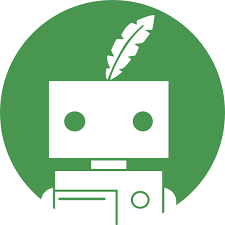
Quillbot is an AI-powered writing assistant that can rephrase, summarize, and improve text through various modes like paraphrasing, summarizing, and expanding
How it works: Paste text into Quillbot, select the desired mode (e.g., Paraphrase), and the AI will process and rephrase the text accordingly.
Pricing and terms: Quillbot offers a free plan with limited capabilities and paid premium plans for more features.
Check it out: Quillbot.com

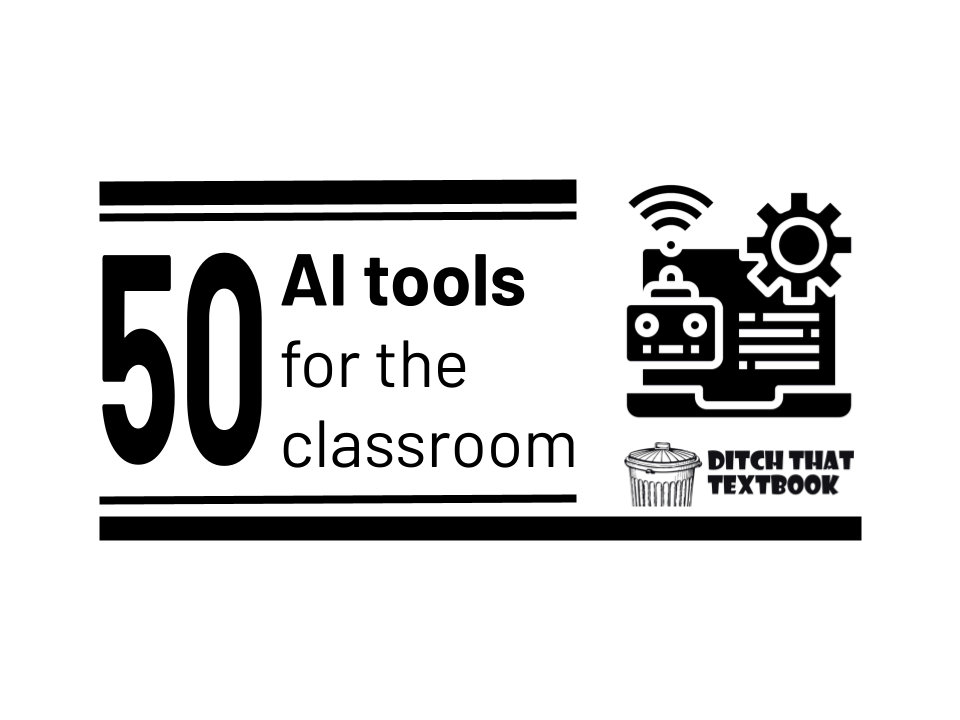




claude does this nicely.
This is a fantastic resource! One suggestion: maybe you could add a short section on ethical considerations (bias, data privacy, student consent) when using AI in classrooms. That would round out the resource nicely. Thanks for putting this together — I’ll definitely be recommending it to fellow educators!
I have a teacher looking for a game-generating AI that is free. I am looking for help and ideas.
It was updated this week. Sometimes we don’t get the updated date changed right away. I’ll take care of it.
Thanks for your list and for keeping it updated 🙂 The top still says November, 2023… where do we find the date when this has been updated?
Are all of these tools FERPA compliant? I want to ensure that any tools I try respect the privacy of my students’ information, and some of these seem like they might not be, since they are not specifically designed for education.
This AI is realy cool! Thank you for suggestion. I have used the image generator and the pictures turned out high quality and believable.
I also really like Socrat.ai! They have some cool in-classroom chatbots that you can design if you want a unique assignment idea for your students.
Thanks for the list! I’ll also add one more tool that will be useful – https://copyfrog.ai/
This article is really helpful. Even the comments are great because they give more information about AI tools.
Brisk Teaching is spot-on for this. It’s great to see tools like briskteaching.com getting recognition in AI education discussions. Keep it up!
Hi, I need something that can create work booklets based on a word version of a revision guide with little quizzes, questions and a range of different tasks built in.
I love love all your sources but I need an AI just to sort, reference and organize everything you have on your site. Speaking of which I know I saw an Ai that would automatically generate a google form, didn’t I? Or was I dreaming?
Excellent AI collection.
Hi Sharon,
Teachaid.ca is a new AI tool in development. I’ve met with the founder, Nadeem Aljaber at least twice now and they are super open to feedback. With their AI tools you can generate full unit and lesson plans, assessments, vocabulary words, generates lesson activities and you can even generate differentiated activities too. They are always open to feedback.
Is there an AI that generates plans, presentations and quizzes? Rather than using different AI’s for each. I teach young children so this would be a game changer for me! I could spend more time supporting them and less time making visual teaching props.
Funny you mention that … I met Suvi from Brisk two days ago at a conference. I didn’t know about it, but I know about it now. And two teachers in a session I led said that they used it. Don’t be surprised if it makes the list during our next update. Thanks for sharing about it.
honestly I’m very surprised that briskteaching.com isn’t on the list. I was a fan of magicSchool AI but a colleague shared brisk with me and it has become my school’s go to.
The feedback comments alone save me at least 10 hours a week
Sorcerer (https://antimatter.systems/sorcerer) is one to keep an eye on. Eric Curts’ just wrote about it today in Control + Alt + Achieve: https://www.controlaltachieve.com/2023/12/edtech-cool-tool-sorcerer.html
NO WORDS TO EXPLAIN .Thanks for taking time to create a helpful and informative article also for sharing us this unique content
thank you for sharing. I learnt so much, I can’t wait to try using some of these AIs and other teaching tools.
Eduaide.ai is also a good resource along with MagicSchool.
Thank you very much for sharing these great resources
Great resource! I use https://learnt.ai mainly – primarily for reports, activity ideas and there is a lesson planner chat bot thing that is pretty good. Thanks for the other recommendations!
Good to know!
Thanks for the information. I am a new to AI but definitely will try them out.
I totally agreed! It will be a great help in preparing lessons ahead!
I love all the suggested AI. Over the years, a teacher has to create and seek for resources to enhance their teaching. Not to mention, the students expectations are far more different than years ago. Some of AI are even free to apply and incorporate in our classroom. These AIs definitely help students engage and motivate. Thanks for all these wonderful AIs.
Magicschool.ai is a great tool to add to this list. It can help lesson plan, differentiate, write assessments, write IEPs, communicate clearly, and more.
Thanks for Sharing, what a cool tool!
Thank you the amount of information is toooo much thank you
My favorite tool is MayAI.org
You should include briskteaching.com
It saves me hours a week
You should include Teacherbot. In my view, the most innovative approach to using AI for teachers and planning.
Simply awesome!
Totally agree. Twee is great!
Speachify is no longer free. It has a free 3 day trial.
I love ChatGPT! But I think Twee is much more convenient for a busy teacher cuz you don’t need to try many different requests to get the desired result. You can just pick a tool, type in a topic and that’s it, the task is ready 🤯That’s so simple!
Matt, you continue to amaze me. I will be first in line for your new book. That said, if you ever need someone to be a guinea pig for some of these sites to give you feedback, feel free to ask as I am really enjoying experimenting with AI. I also would like to second what Angie said about twee.com it has some really good tools for teachers.
This article is really awesome! Here’s another AI platform for teachers twee.com. Did you see it before? I’m an ESL teacher and use it to prepare for my lessons.